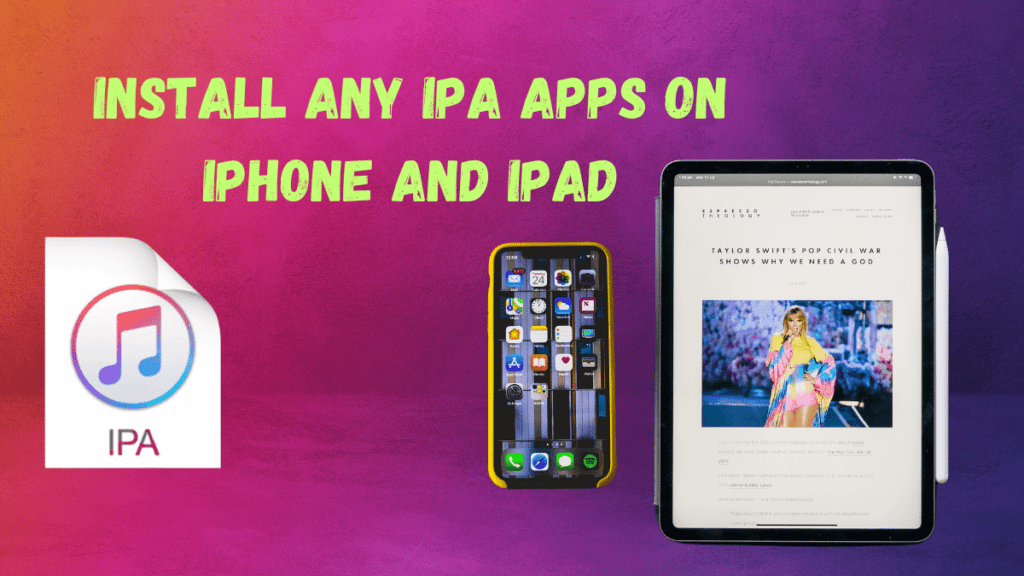Looking for ways to download iOS apps without spending money? You’re not alone. The App Store is full of amazing apps, but many come at a cost. If your budget is tight, this can be frustrating. There’s good news, though. Certain websites offer IPA Apps files – the backbone of iOS apps – for download, sometimes even for free.
In this article, we’re focusing on where you can find these IPA files. We’ll show you the top sites that tech-savvy users visit. Before we dive in, remember: safety first. Downloading apps from unofficial sources can be risky. It’s important to stay informed about the legalities and protect your device.
What Are IPA App Files?
IPA files are the containers for iOS apps, similar to how a .zip file works on a computer. When you download an app from the App Store, your iPhone does all the work behind the scenes, unpacking and installing the app for you.
For apps outside the App Store, IPA files are the key. They allow you to install these apps on your iPhone manually. It’s a process that requires a bit of know-how to download and install apps for iPhone and iPad.
It’s important to note that downloading IPA files from non-official sources can present risks. Apple designed the App Store to be a secure place to get apps, and stepping outside comes with potential security concerns.
10 Best IPA Apps Download Sites
Here are the 10 Best IPA Apps Download sites that are working:
#1. iMazing
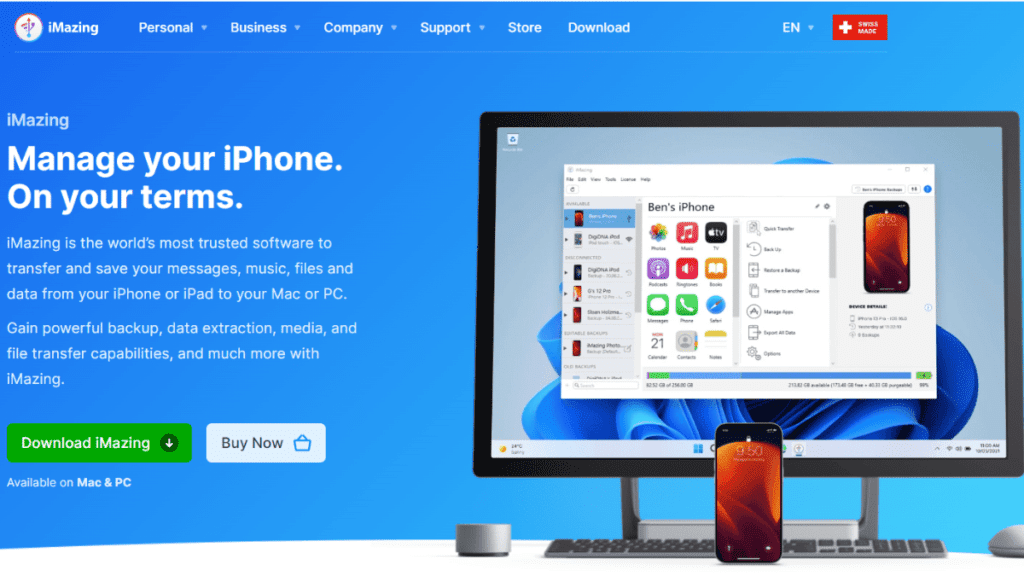
iMazing is an easy-to-use tool that simplifies how you can download and install IPA Apps for iPad. It allows you to transfer files, back up your information, and install new apps without hassle. Adding IPA.apps to your device is a breeze with iMazing – just drag and drop.
This tool is great for keeping your photos and apps organized. Whether moving to a new device or just wanting to protect your data, iMazing is the go-to solution for managing your device’s content easily without mastering complex software.
#2. iPASpot
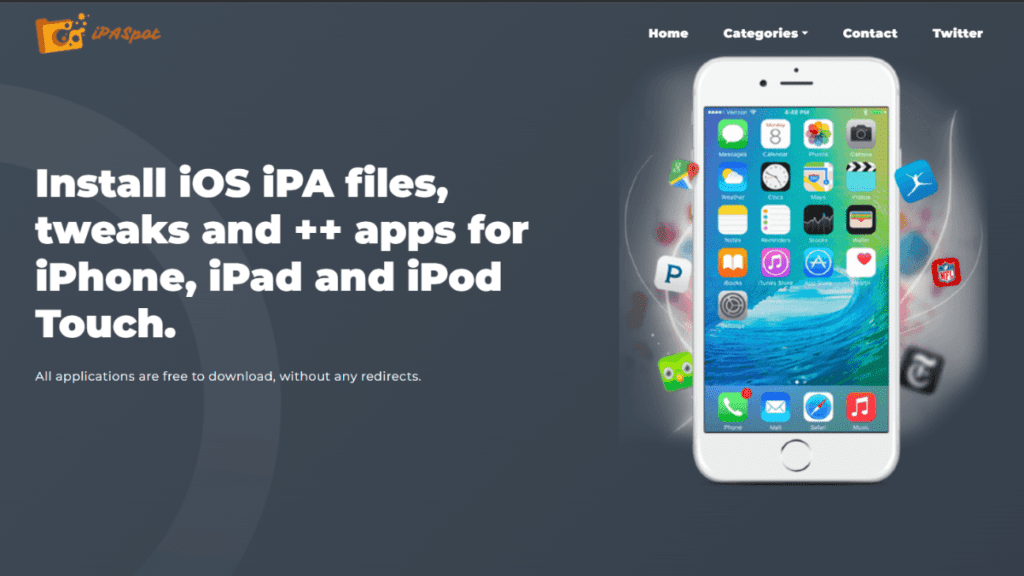
iPASpot offers a smooth experience for downloading various iPhone and iPad apps. Its clean layout ensures you find what you need without hassle. Whether you’re after games or handy tools, everything is a single click away — and ad-free, too. With fresh apps added often, you’ll always find the latest here. It’s an excellent spot for snagging new apps easily.
#3. SideStore
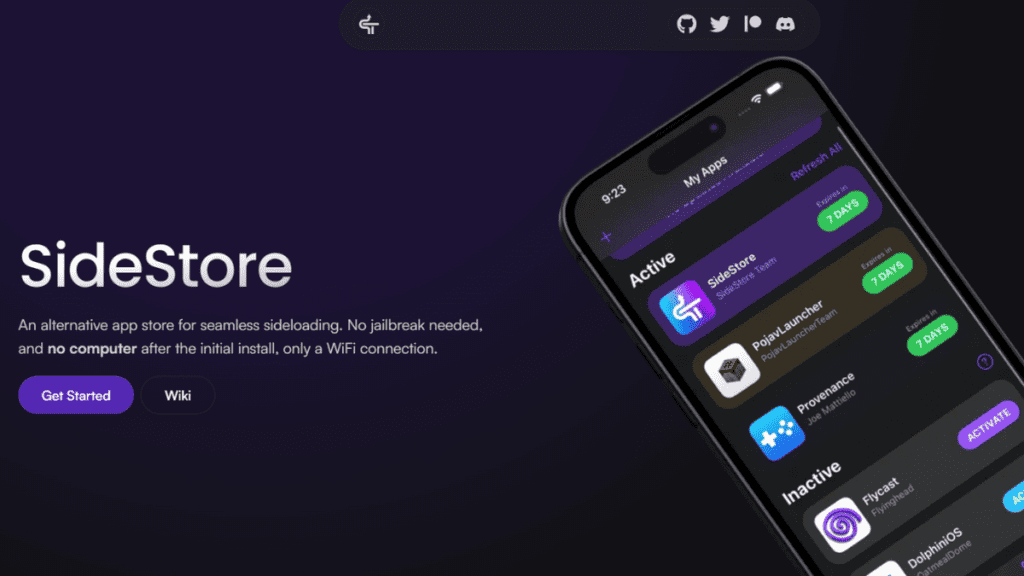
SideStore makes it easy to put new apps on your iPhone, including ones not available in the App Store. The website is simple and helps you find what you need quickly. It’s great for people who want to skip the usual hassle of installing apps. SideStore’s clear design and easy steps make app installation straightforward. If you’re looking for an uncomplicated way to download IPA apps, try SideStore.
#4. Panda Helper
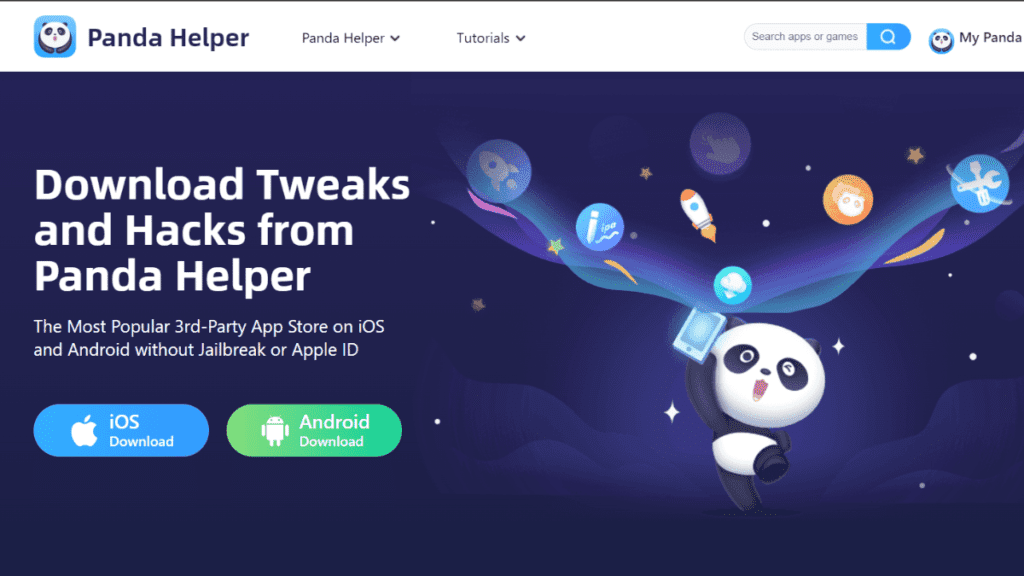
Panda Helper makes it easy to download IPA app files with a big selection of apps for all tastes. The user-friendly website lays out the apps clearly for you to see. Whether you’re looking for games or productivity tools, you’ll find them neatly arranged and ready to go.
Moreover, getting started with your downloads is straightforward—no complicated steps. Just choose an app and hit the download button. It’s a perfect choice for anyone looking to beef up their app library with little fuss quickly.
#5. iPhone Cake
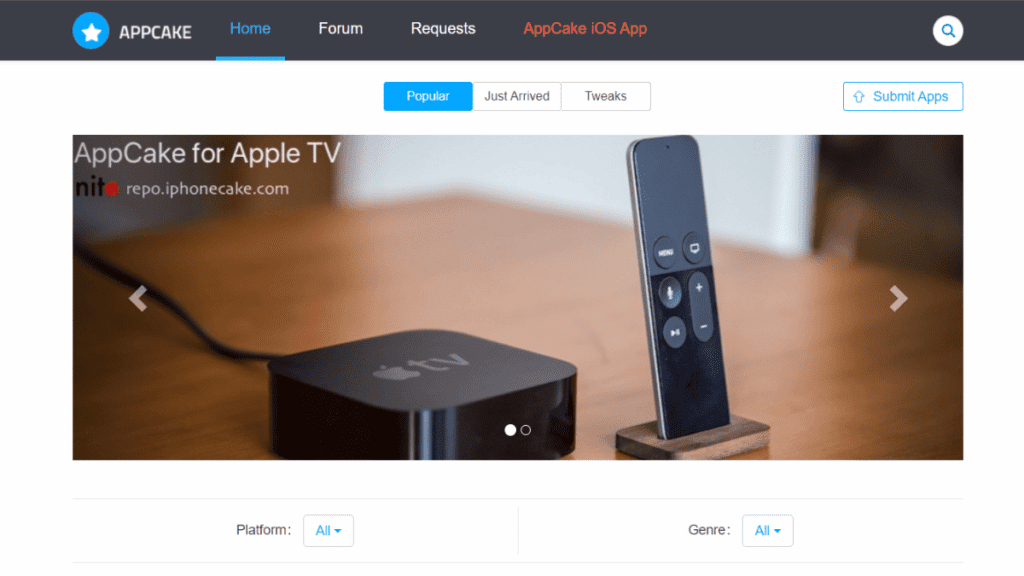
iPhone Cake is a go-to spot for iPhone fans searching for apps, with a big focus on games. The site is user-friendly, so you can quickly find and get the apps you need. It’s all about ease – pick your app, download it, and you’re all set.
Gamers like this site because it has games you can’t find on the App Store, or they are paid, and you don’t want to spend money on it. If you want an easy time getting apps for your iPhone, iPhone Cake might be perfect for you.
#6. Mob.org
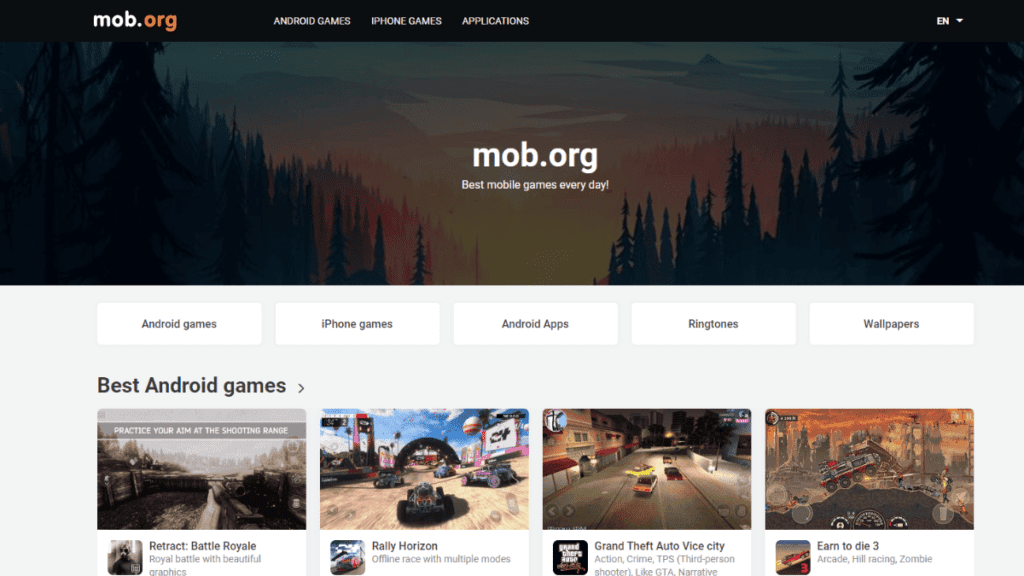
Mob.org provides a variety of iPhone IPA apps, including games, wallpapers, and ringtones. It’s easy to use with a clean layout. You can look at new and trending apps, and it even checks if they will work on your iPhone. The site has a rich selection of games. For customizing your phone or finding new apps, Mob.org is a simple and useful site to check out.
Read Also: How to turn off theater mode on apple watch?
#7. iOS Ninja
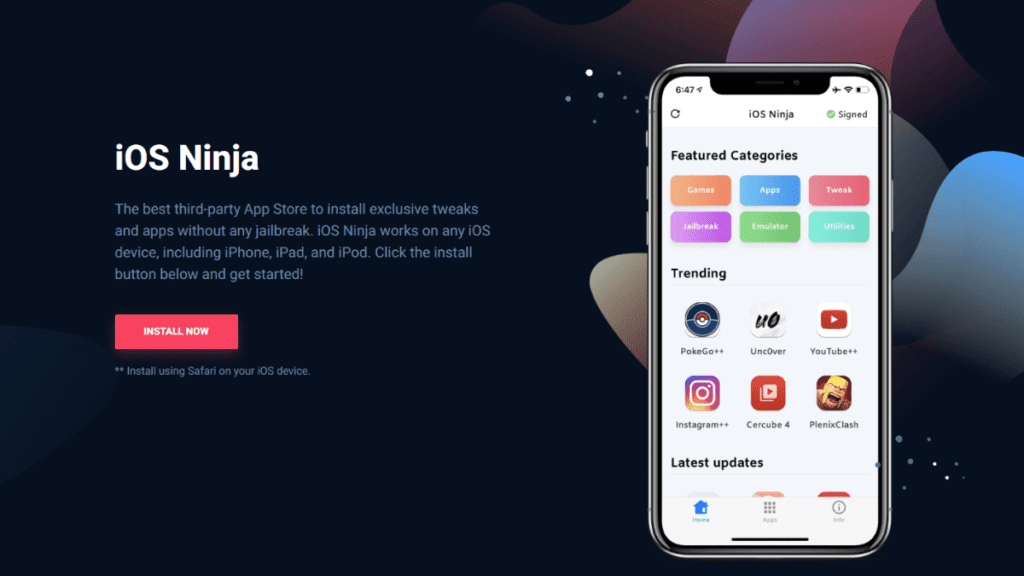
iOS Ninja is a simple service that helps you download IPA files easily. It’s known for its clean design and easy app download process. You can find many types of software, like new tools, games, and ways to customize your device.
With iOS Ninja, downloading what you need is fast. Just click on the app, download it, and you’re done. The website is safe, so you don’t have to worry about harmful downloads. If you want a straightforward place to get new apps, iOS Ninja is a great choice.
#8. AppAddict
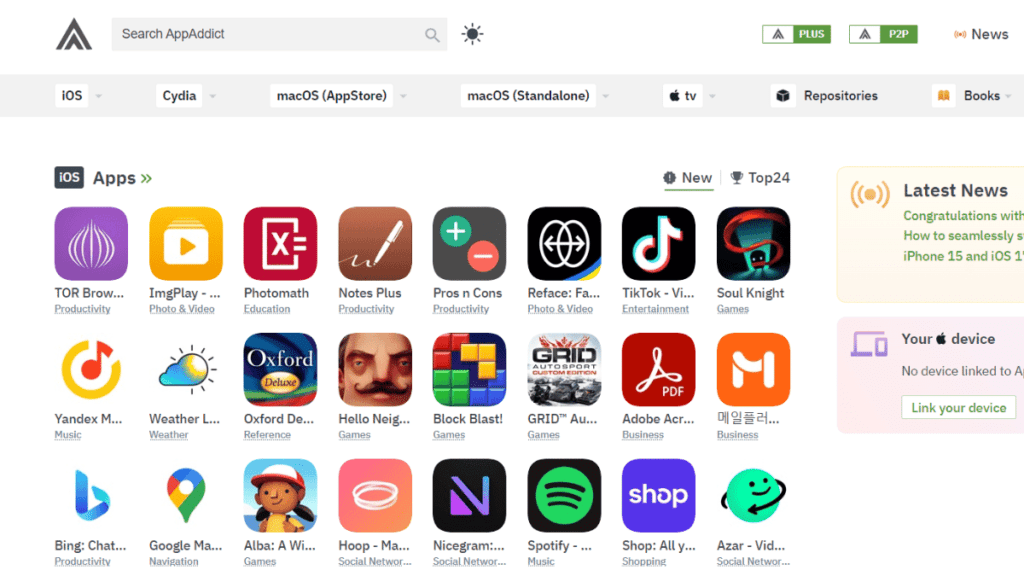
AppAddict operates similarly to vShare, especially in the look and feel of its interface, which takes cues from vShare’s IPA download page. It’s compatible with devices running iOS 11, even those not jailbroken. AppAddict regularly updates its top 100 apps list, giving you the best picks weekly, monthly, and annually.
You have a choice between using either site, depending on your preference. This is yet another alternative for IPA app downloads. And while you’re exploring options, remember to check out Roster Software Apps as well.
#9. iEmulators
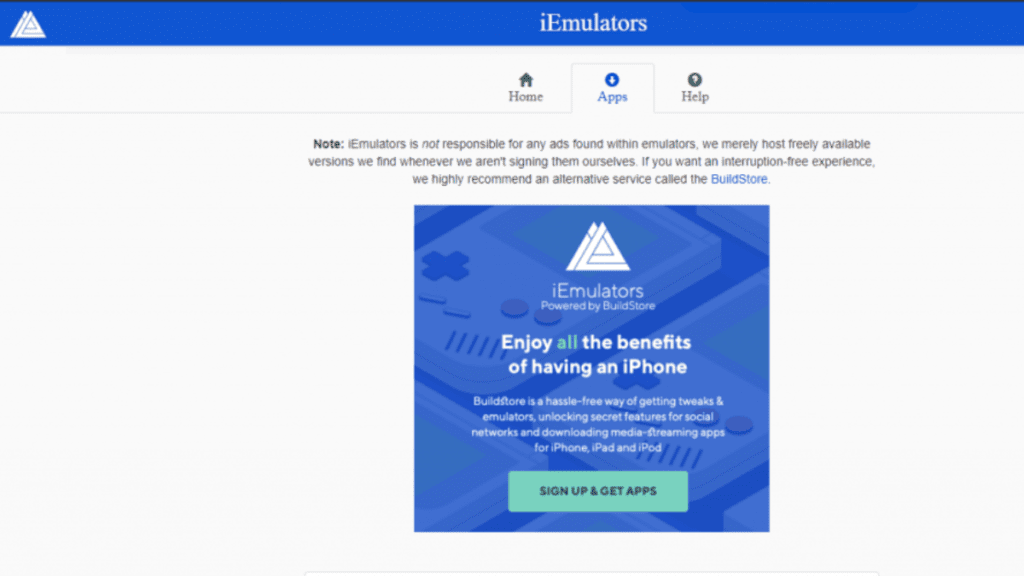
iEmulators is all about bringing retro gaming joy to your iOS devices. It’s a go-to place for fans of classic games. This site makes downloading emulators and game apps easy, giving you access to beloved old titles. The user-friendly website lets you quickly spot and download the emulator you’re after. With a few simple taps, you’re set to dive into your favorite retro games.
#10. AppDB
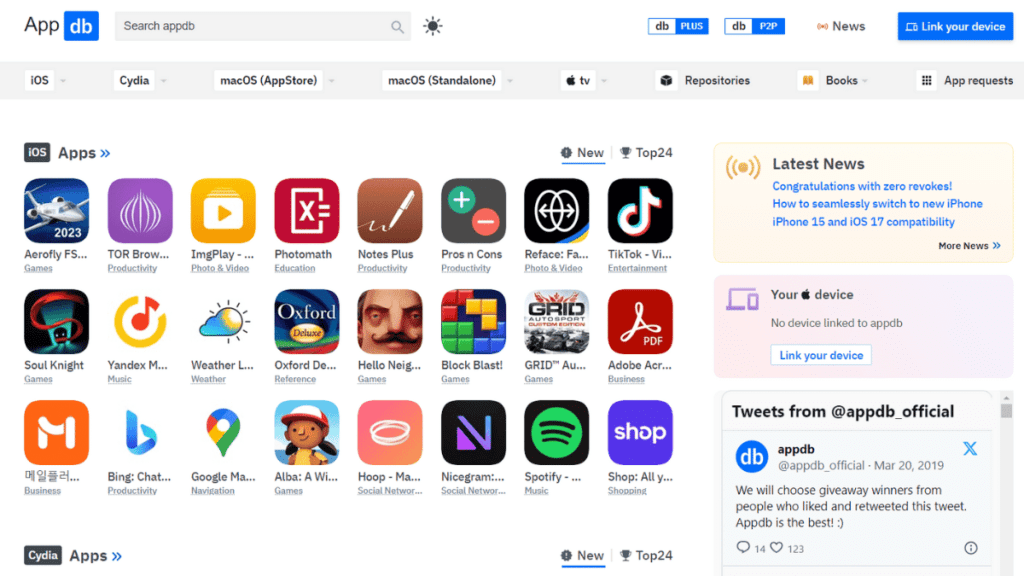
AppDB is known for having one of the most extensive collections of IPA files available. It’s a site that’s simple to use and offers a wide range of apps, including those unavailable on the official App Store. You can search for what you need, and AppDB provides detailed information about each app to help you decide before downloading. The site is updated regularly, so it keeps up with new releases and updates to existing apps.
Conclusion
We’ve checked out some websites with many IPA app files for iOS devices. They have almost all the apps you can find in the App Store. One site, iMazing, is good at managing your device, while another, AppDB, has a huge list of apps.
These websites can make your iPhone or iPad more fun by giving you more apps. But be careful. Always make sure you’re getting apps from safe places, and don’t download anything illegal.
FAQs
Are IPA Apps files safe to download?
The safety of IPA Apps files depends on the source. Files from reputable sites are generally safe, but always exercise caution and use antivirus software when downloading files from the internet.
Can I install IPA Apps without jailbreaking my iPhone?
You can install IPA files without jailbreaking your device using sideloading tools like iMaizing or SideStore.
Is it legal to download apps from IPA Apps Sites?
Downloading apps from third-party sources can be legal if the app is free or you already purchased it. However, downloading paid apps for free is piracy and is illegal.
Can downloading IPA Apps harm my device?
There’s a risk of malware when downloading files from unknown sources. Always download apps from reputable sites and update your device’s security software.