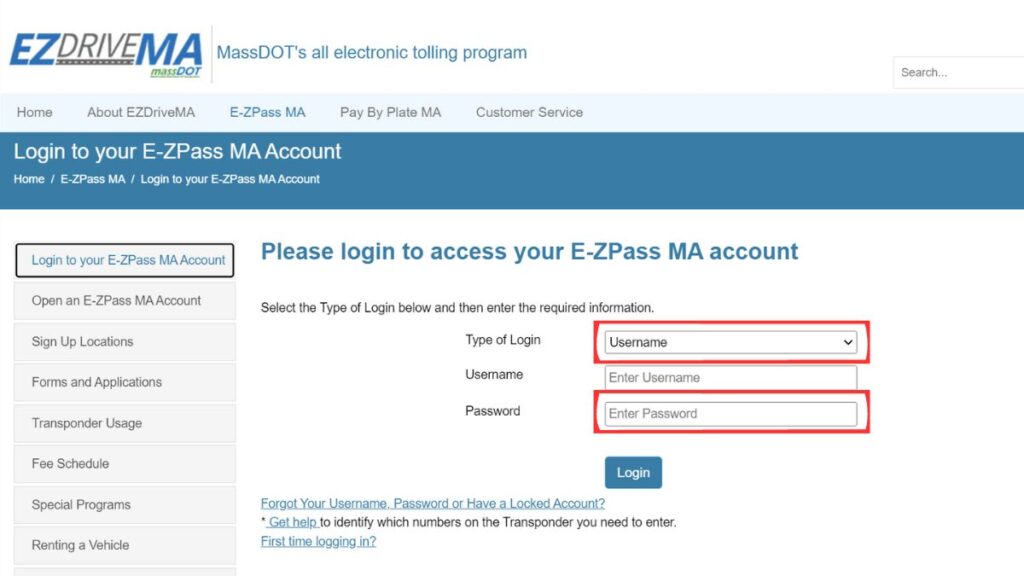The Mass EZ Pass is a practical tool for drivers in Massachusetts. As of 2023, it’s essential for anyone using toll roads in the state. This system helps you pay tolls quickly, without stopping. Whether you drive on these roads often or just once in a while, knowing how to use your Mass EZ Pass is important.
This system is easy to use. It lets you go through tolls without waiting. In this guide, we’ll explain how to set up and manage your Mass EZ Pass login. We’ll provide clear, step-by-step instructions for both new and existing users. Our goal is to help you use your Mass EZ Pass with no trouble.
Contents
How to Apply for Mass EZ Pass Login?
Massachusetts offers two main types of EZ Pass accounts: E-ZPass MA and Pay By Plate MA.
E-ZPass MA is a prepaid account. You load money onto your account, and tolls are automatically deducted as you pass through. It’s ideal for regular commuters as it often comes with discounts.
Pay By Plate MA is a post-paid plan, tolls are automatically billed to the vehicle’s registered license plate. It’s convenient for those who prefer not to prepay or use toll roads sparingly.
How to Register for Mass EZ Pass?
Go to the https://www.mass.gov/ezdrivema. This is the official platform for all E-ZPass MA services.
- Select your account type, Choose between E-ZPass MA and Pay By Plate MA based on your preference.
- Enter your personal information, including your name, address, and vehicle details.
- If you choose E-ZPass MA, add some funds to your account. This can be done via credit card, debit card, or bank transfer.
- Submit your application after filling in all the necessary details. Make sure to have your vehicle registration information handy.
- You must enter details about your car, such as the make, model, and license plate number.
- After submitting your application, you’ll receive a confirmation. This will include details about when and how you’ll receive your E-ZPass transponder.
How to Log In to Your Mass EZ Pass Account?
Once you have your Mass EZ Pass account set up, logging in is easy. Here’s a simple guide to access your account:
- Go to the EZDriveMA website.
- Look for the login area on the homepage. It’s in the right upper area of the homepage.
- Enter your account number or transponder number, along with your password. You might have to set up a password if you’re a first-time user.
- If you can’t remember your password, click the ‘Forgot Password’ option to reset your password.
- Once logged in, you can now access your account dashboard. Here, you can view your balance, recent toll transactions, and manage account details.
Common Login Issues
Even with a user-friendly system like the Mass EZ Pass, you might encounter login issues from time to time. Here are some common problems and how to resolve them:
Forgotten Password: This is a typical issue. If you can’t remember your password, use the ‘Forgot Password’ link on the login page. You can reset it with simple, easy steps, usually answering security questions or receiving a reset link via email.
Account Lockout: After several unsuccessful login attempts, your account may be temporarily locked as a security measure. In this case, wait a few minutes and try again, or contact customer support for help.
Incorrect Account Information: If you’re entering your account number or transponder number and it’s not working, double-check for any typos. Ensure you’re entering the correct details as they appear on your account or transponder.
Website Issues: Sometimes, the problem might be with the website itself. If it’s not loading or functioning properly, check your internet connection, try a different browser, or wait and try again later.
New Account Delays: If you’ve just registered for an account and can’t log in, there might be a processing delay. Give it a little time, then try logging in again.
If you are facing an issue with your router, here you can check out how to reset Piso WiFi 10.0.01.
How to Manage Toll Payments and Account Information?
Once you’ve successfully logged into your Mass EZ Pass account, you can manage your toll payments and update your account information.
Here’s how you can keep everything in check:
- Your account dashboard will display recent toll transactions. You can check the dates, amounts, and locations of tolls charged to your account.
- If you’re using an E-ZPass MA (prepaid account), ensure you have sufficient funds. You can add money to your account using a credit or debit card, or set up an automatic top-up when your balance falls below a certain amount.
- It’s important to keep your personal information up to date. This includes your address, contact details, and vehicle information. You can edit this information directly through your account dashboard.
- If you get a new vehicle or need to update your transponder details, you can do this under the vehicles section of your account. Make sure each vehicle’s license plate number is correctly linked to your account to avoid any billing issues.
- For Pay By Plate MA accounts, ensure your billing information is current. You can manage your payment methods and view your billing history in the account settings.
- For record-keeping, you can download monthly statements that detail your toll usage and payments.
FAQs
Can I use my Mass EZ Pass in other states?
Yes, your Mass EZ Pass can be used in all states that accept EZ Pass, making it convenient for interstate travel.
What should I do if my transponder is not working?
If your transponder is not working, check if it’s properly mounted in your vehicle. If the problem persists, contact customer service or request a replacement.
How can I add another vehicle to my E-ZPass MA account?
To add another vehicle, log into your account, go to the vehicles section, and enter the new vehicle’s details, including its license plate number.
Is there a way to dispute an incorrect charge?
If you notice a charge you believe is incorrect, you can dispute it through your account dashboard or by contacting customer service directly.
Conclusion
Managing your Mass EZ Pass account is simple and important for smooth driving in Massachusetts. Set up your account, log in without hassle, and keep track of your toll payments easily. If you run into any problems, help is always available. With your Mass EZ Pass, every trip on the toll roads in 2023 can be more convenient and worry-free.