Numerous tools for graphic design have been circulating online, touching every creative’s workflow and easing the burden they endured for years of manual execution. Through time, graphic design has cemented its position in the market as one of the most in-demand communication-related professions. By creating visually appealing materials, many companies –established and now– want to invest in conveying their goals through graphic design. That is why the emergence of digitally accessible and automated software, collectively known as graphic design tools, boosts artists’ ability to deliver relatable and audience-centered outputs.
Today, the estimated market size of graphic designers worldwide is $43.4 billion, where 3.7% growth happened last year (2022). The practice of translating ideas into visual materials has grown dramatically since many marketers, advertisers, and brands vouch for its effectiveness in optimizing campaigns and engagements from audiences.
Moreover, the list of graphic design tools in this article is nothing but formidable instruments to foster your creative career and contribute to the world of arts, communication, and storytelling. In the pursuit of elevating your skills as an artist, you need to master or familiarize yourself at least with this graphic design tools list, which is equally beneficial in your endeavor.
Contents
10 Types of Graphic Design +Tools
There are different types of graphic design and a thoroughly organized list of graphic design tools in this article. What you need to do is to read and understand their primary functions and eventually visit the platforms that you think best suit your skills and goals.
1. Logo Design
The logo is one of the primary identification of a brand or business. A logo, emblem, or trademark is a symbol or pattern that identifies you among your competitors. This graphic design serves as the main asset that helps you build your visibility and reputation since people will recognize and remember your business at a glance. Simply, it serves as your company’s public face.
- Adobe Illustrator – In creating logos, Adobe Illustrator must be on your list of graphic design tools. This platform is an advanced program for graphic design and one of the best software of Adobe. This illustrator is a tool employed by most graphic designers for producing vector graphics, such as posters, logos, and other complex design materials. One advantage of this tool is that files and visuals can be expanded or reduced without compromising quality because they are dreamed up of points, lines, shapes, and angles according to mathematical principles instead of a defined pixel count.
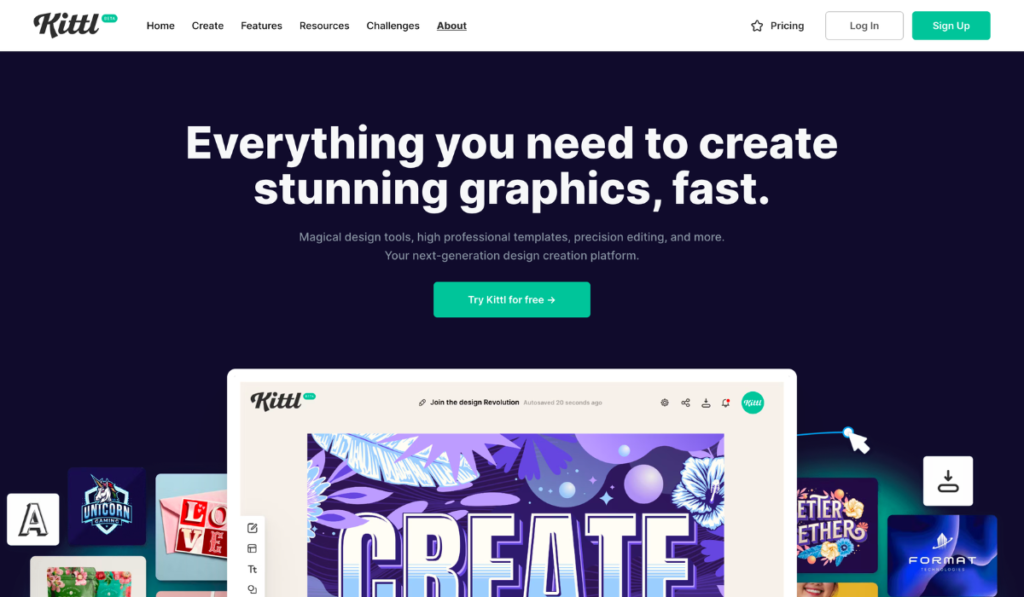
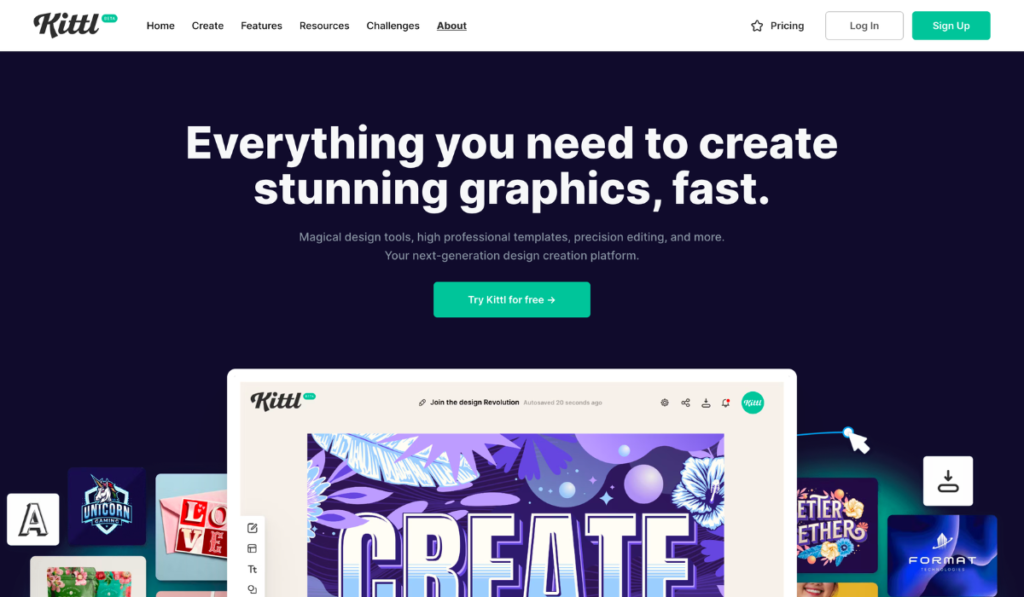
- Kittl – Kittl is the most recent and high-end web-based graphics application that inspires you to produce captivating designs for your brand. It includes remarkable features and templates you can maximize during your production phase. It is also the most hassle-free and intuitive design platform available today since it does not require software installations and can export outputs in any format. For any graphics-related initiative, Kittl’s countless templates, typography, and other design elements have your back.
2. Brand Identity Design
Colors, designs, names, fonts, logos, and the materials you publicize matter to audiences. All of these elements are part of your overall branding identity. These components are essential for you to get known by your audiences since these allow consumers to distinguish and recognize your presence. That’s why continuous branding and messaging are critical for your business to have continual brand awareness and stable revenue.
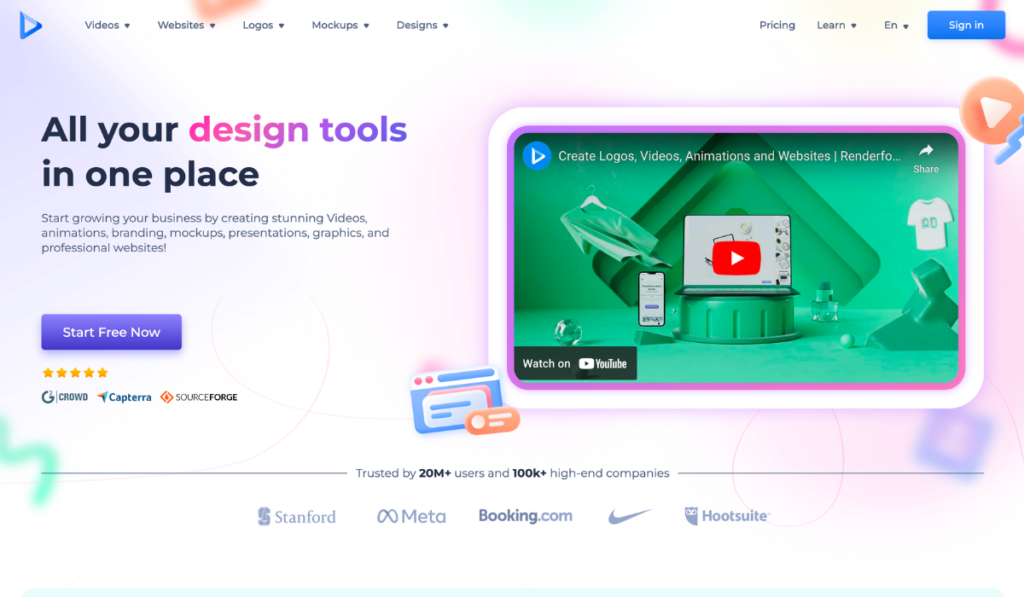
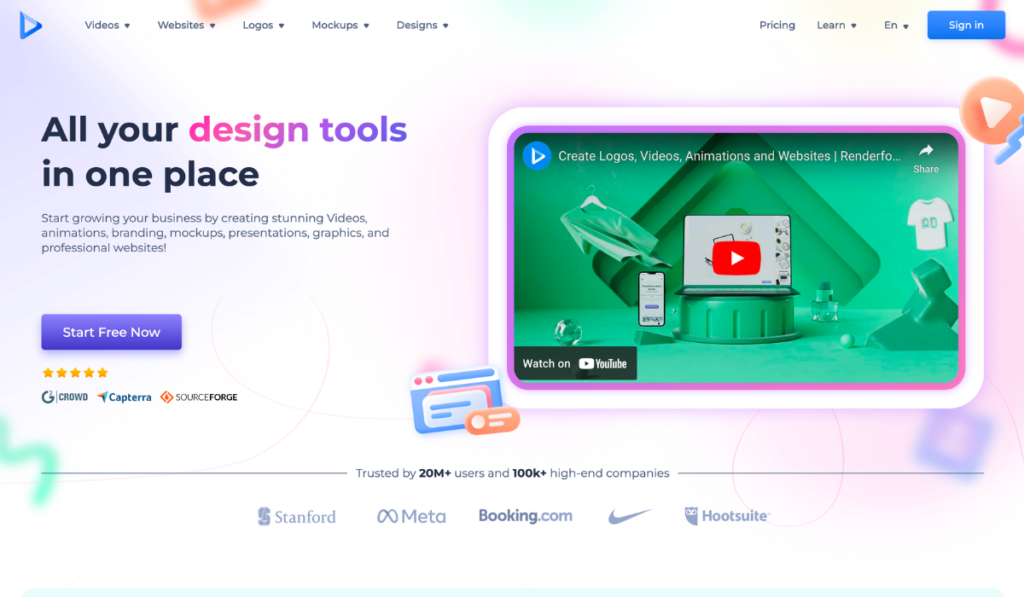
- Renderforest – Renderforest is a comprehensive branding tool that combines the creation of video intros, logos, mockups, and web pages into one. Slides, advertising graphics, audio graphics, brand visuals, and other media forms are simple to make. You can develop your brand company by utilizing high-quality graphical elements and models. Also, you can get relevant courses to learn more about design. Besides, by leveraging Renderforest’s broad number of web-based editing features, you can easily collaborate with your teammates. Given its extensive array of functions, many users and professionals agree that this graphic design tool deserves closer attention, which makes it the ideal spot to produce your video and animation projects.
- Sketch – You can connect and put your projects and designs together in a web browser through Sketch. This Mac app for designers to team up and come up with remarkable outputs that can establish brand identity is available for you. On this platform, everyone else can browse, comment, and learn from one another. With Sketch’s powerful editing tools, efficient and intuitive prototypes, color palette choices, plugins, and a collection of styles and elements, you can ace your creative process and establish a brand that concerns the public eye.
- Creasquare.io – is a creative studio that provides an array of innovative design solutions for businesses, organizations, and individuals. It offers custom-tailored services to meet the unique needs of each customer. Creasquare.io has a team of experienced designers who will create designs that accurately reflect the customer’s vision.
3. Icon & illustration Design
Icons and illustrations are essential components of any graphic design material. An icon can level up the overall look of your output by adding an extra kick and texture. On the other hand, an illustration enhances the visuals of your projects, making them unique and extra creative. This type of graphic design elevates your artistry and assists you in playing with your imagination and helping you foster an original work from a different perspective.
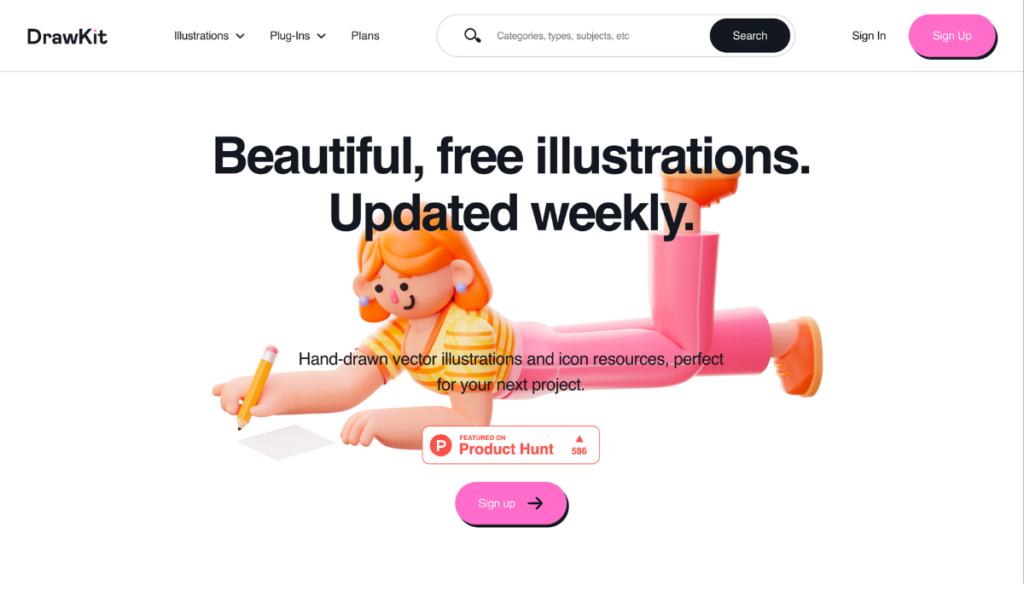
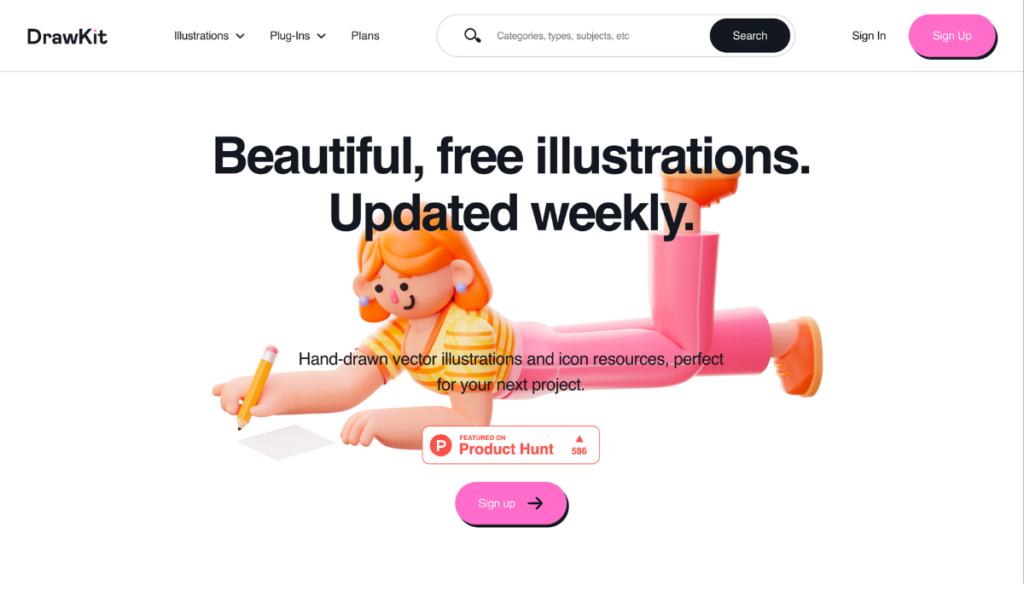
- Drawkit – DrawKit is a set of two kinds of completely editable SVG graphics you may use for your projects or websites. This platform deserves to be your tool in graphic design if you are focusing on utilizing hand-drawn vector graphics, icons, and illustrations. Drawkit provides access to a collection of 3D models, mockups, 2D elements, videos, and other elements you can use in your projects. Besides, you can personalize all the illustrations you want and turn your website into a more dynamic and audience-friendly one for free.
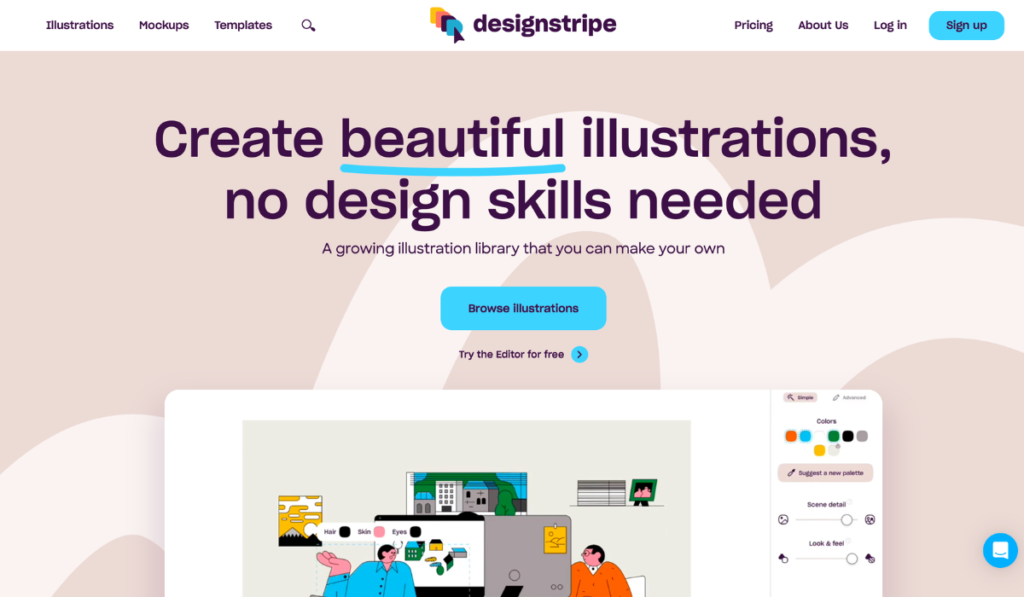
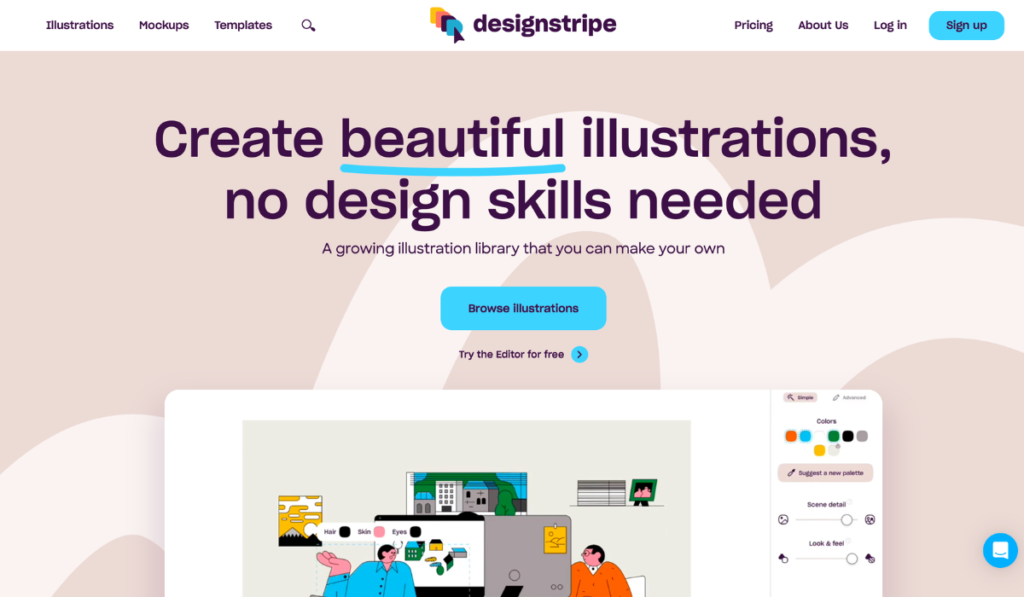
- Designstripe – This graphic design tool lends a rich and comprehensive library of illustrations that you can customize based on your liking. Designstripe offers many flexible and well-made prototypes, vector elements, and sketches that you can apply to your graphic designs. You can also produce different kinds of materials where you can apply illustrations and icons, such as posters, flyers, social media posts, and others. Additionally, Designstripe provides convenience since you can export your projects in PNG and JPG formats, which are common file types.
4. UI Design
This type of graphic design is the process through which designers produce user interfaces in electronic devices or source code that are aesthetically pleasing and stylish. Designers work hard to create pleasant and user-friendly interfaces for audiences’ guidance and satisfaction.
- Figma – Figma is the best option in terms of the features and functionality of graphic design tools. Figma, a cloud-based platform, enables designers to improve their abilities in developing websites, apps, logos, social media postings, and more. Figma is the program you should investigate if you want to get into user interface design. In addition, this tool enables team collaboration between UX/UI developers and designers by enabling access to, alteration of, production of, and replication of various elements, codes, and other features.
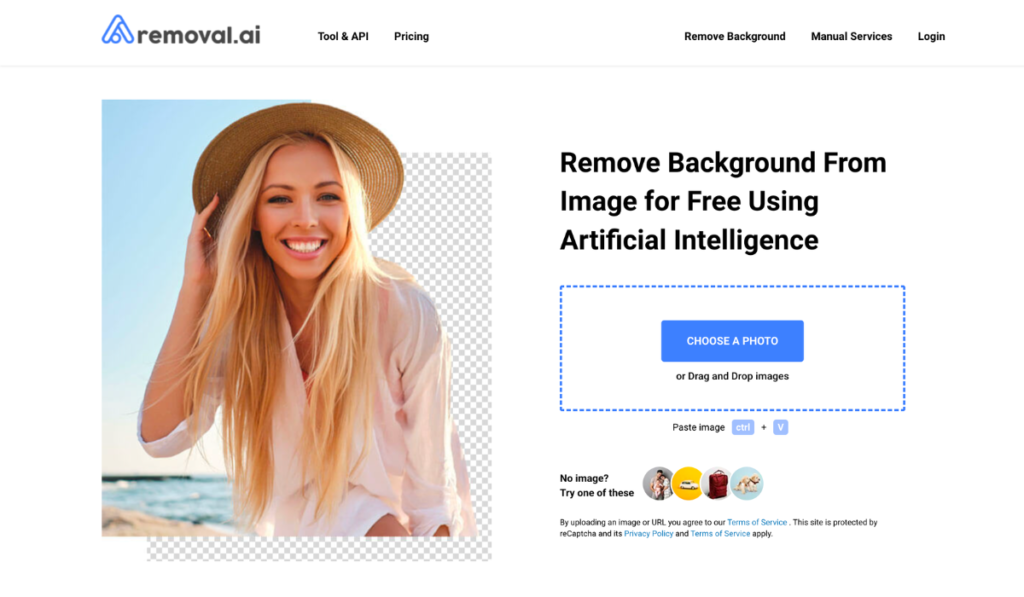
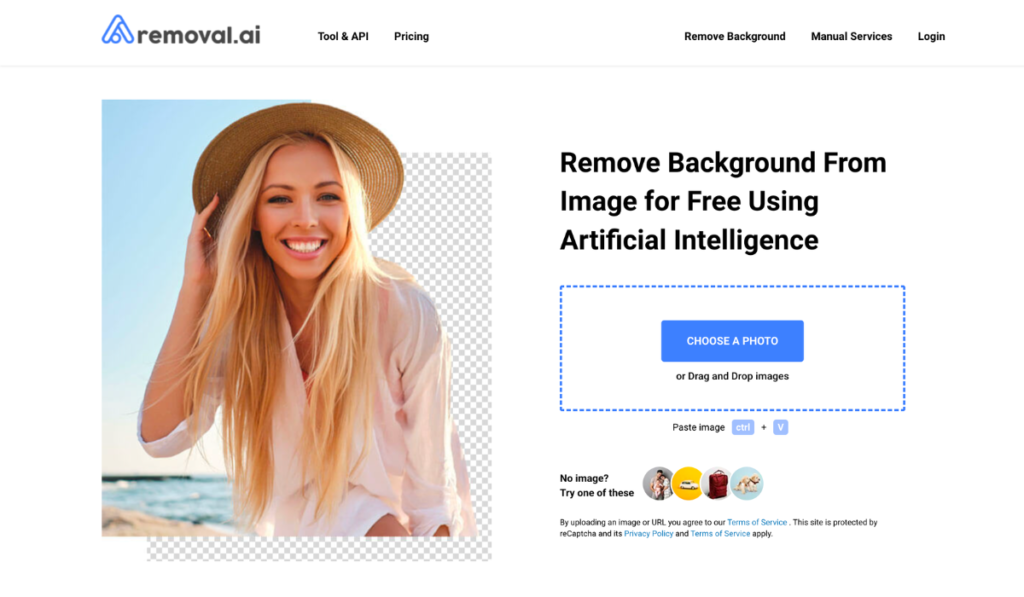
- Removal.AI – If you are searching for the best background remover existing, then Removal.Ai is the answer. This digitally available platform should enter your list of graphic design tools because it has cutting-edge features that detect unnecessary objects on your photos and allow you to enhance them through editing tools. With unique technology, Removal.Ai evolves as an easy-to-use and cost-efficient tool that gives 100% accuracy to your work. Apart from background removal, this website also enables you to generate transparent backgrounds, banners, presentation slides, graphics, and even product catalogs.
5. Infographics Design
Infographics are used by various industries to convey high-level data insights about their progress, plans, and other business concerns. This type of graphic design includes different data visualizations, such as bar charts, pie charts, histograms, line graphs, tree diagrams, maps, and network diagrams. These elements are commonly available in different graphic design tools that aim to make complex information into digestible material.
- Visme – All that you are looking for to produce stunning and audience-grabbing content is in Visme. It is a centralized tool for creating, storing and sharing creative materials. This graphic design tool provides the font styles, graphics, and files you need for your projects. As a cloud-based design tool, Visme enables brands and advertisers to produce unique and originally-made infographics in a snap. This platform has the power to simplify complex information and turn it into easy-to-understand infographics.
- Venngage – Don’t know how to create infographics and other data visualizations? Venngage is the key. This graphic design tool can help you craft any business-related content, whether it contains statistics, survey results, numbers, or other substantial information. With Venngage, you can visually relay your information by modifying text styles and adding widgets, charts, bars, and symbols. If you do not want to create from scratch, you can use Venngage’s customizable templates and publicize professional-looking infographics suitable for any field.
6. Motion Graphics Design
This type of graphic design centers on making materials that incorporate animation, audio, and visual effects.
- Adobe After Effects – Designers and animators use the famous and industry-standard motion graphics prowess of Adobe After Effects to develop two- and three-dimensional reels with vector and raster graphics. To add different themes and special effects to their animations, you can also integrate images and other real-world media. Some of its noteworthy functions are tracking, animation, keying, and composting.
- Maxon – Motion graphics design requires good equipment, a desktop or a laptop perhaps. Then, once you have the proper devices, you can search for Maxon, a program that offers a more user-friendly platform where you can find new tools to boost creativity and amplify workflow. Maxon affords you comprehensive editing features, VFX, animation, motion design, and even filmmaking. You can also sculpt realistic characters and design professional broadcast graphics with its powerful rendering capacity.
7. Typography Design
Typographic design is the process of creating messages that are both legible and pleasing to the eye. It is a significant type of graphic design since it serves as the primary way to directly transmit the information that you want to communicate to your audiences. Hence, creatives must know how to mix and match these fonts and put them in the right places.
- Glyphs – If you want to produce materials that bank on typefaces with ease and power, Glyphs is the one to check out. With Glyphs, you can easily generate any OpenType typeface or popular styles by drawing immaculate vectors from scratch. In no time, move from a sketch to an outline. You can write down your concept quickly, turn it into exquisite vectors with convenience, and execute all the activities that other platforms fail to offer. Some of its unique features are batch-control curves, nudging, editing several handles concurrently, locking angles, and synchronizing curve segments.
- FontLab Studio – FontLab studio is one of the highly modernized pro font editors that must be on your list of graphic design tools. This platform is accessible for Mac and Windows with re-imagined vectors that others do not have. Esteemed companies have been using FontLab Studio for their fonts, such as Apple, Microsoft, and Adobe. For type foundries, expert type developers, typographers, and visual design studios, FontLab is the all-inclusive tool that allows them to create typefaces that go beyond the ordinary.
8. Packaging Design
Brand packaging is a part of the marketing plan that should not be overlooked. Aside from logos and other brand materials, the package design is one of the bases of audiences in giving their first impression. This type of graphic design contains a combination of different elements, formats, colors, typography, and other substantial details for the brand.
- Procreate – The primary tool for graphic design in this sense is Procreate. This platform elevates your artistry through sketching, painting, and drawing. By banking on digital illustration, Procreate can help you produce aesthetic packaging that best suits your brand. This graphic design tool has over 200 handcrafted brushes, illustrations, and animations, and all outputs are downloadable in various formats like PNG, HEVC, PSD, PDF, and ONG, making it a tool for collaboration. Thus, don’t lose time and start browsing Procreate on the Apple Store.
- Corel Painter – A raster-based digital art program called Corel Painter came to life to replicate the appearance and nuances of traditional media used in printmaking, sketching, and painting as closely as possible. It is designed for practical creative tools to be used in real-time by skilled digital artists of this contemporary period. With Corel Painter, you can start with a blank canvas; customize it with its color palette, brushes, and textures; and expand your work based on your preferences. With access to this tool, one thing is for sure: Corel Painter’s brushes can elevate your product packaging and help you stand out in the market.
9. Web Design
The term “web design” describes the layout of websites that are seen online. This type of graphic design requires more creativity, technical skills, and innovation since you are crafting an entire output for a website that needs to be more interactive and advanced.
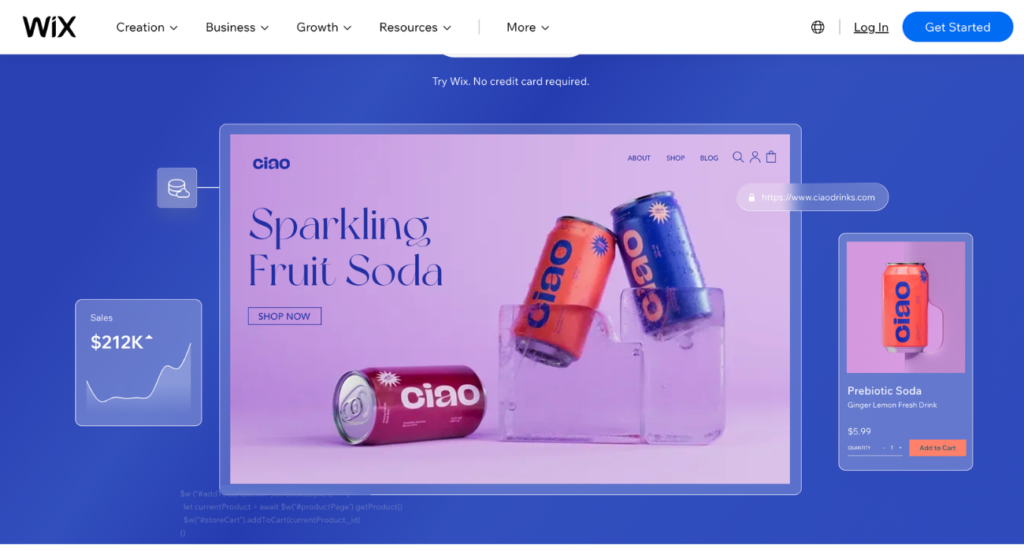
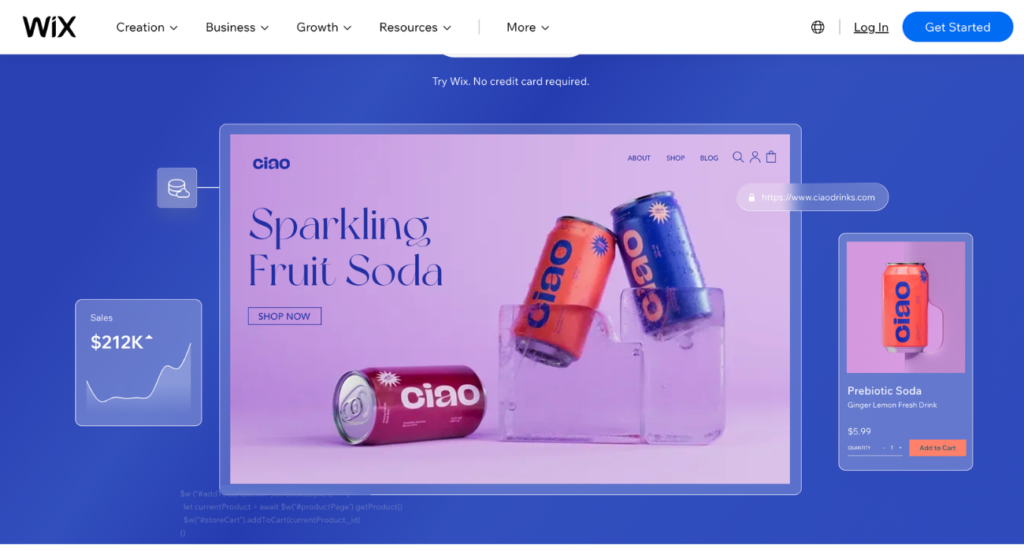
- Wix – You can generate websites without restriction with the cloud-based software named Wix. With this tool, you can create a site equipped with up-to-date features that can unleash your company or brand vision. With online drag-and-drop tools, users can develop HTML5 websites and mobile sites with Wix. Its templates can make your life easier since you have more than 900 free, strategically-researched, and customizable designs that fit all industries.
- WordPress – You can take your business to a different level when you utilize WordPress to host and create websites. With this Content Management System (CMS), you can explore different templates and a plugin system that enables you to personalize any website to meet your company, blog, or portfolio requirements. Many small businesses and bloggers maximize the power of WordPress because it is easy to navigate, has stylish themes, and has understandable editing tools that anyone can follow.
10. 3D Modeling
This type of graphic design concentrates on the process of maneuvering specialized software to produce edges, vertices, and polygons in a simulated 3D environment to create larger-than-life materials. By making objects appear authentic, 3D modeling is highly needed.
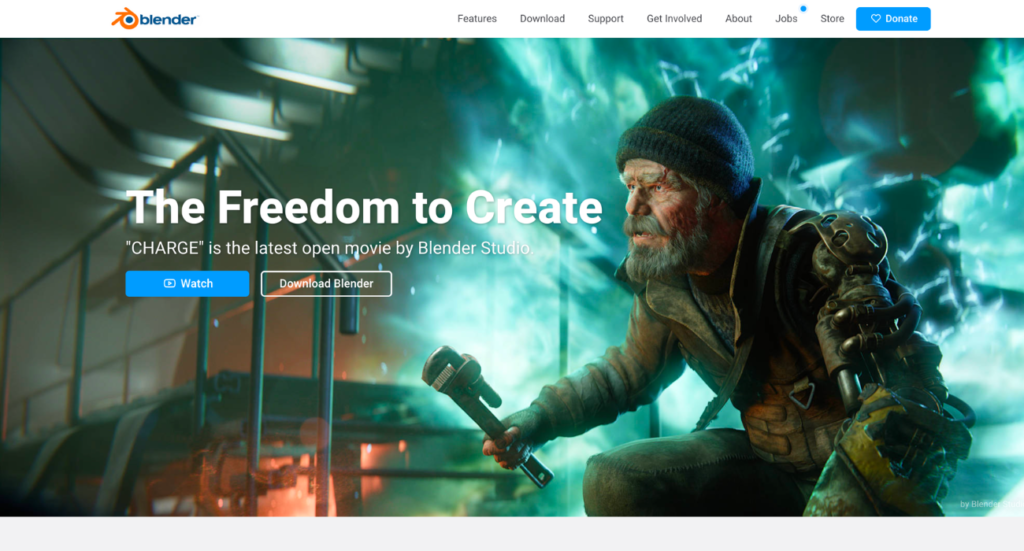
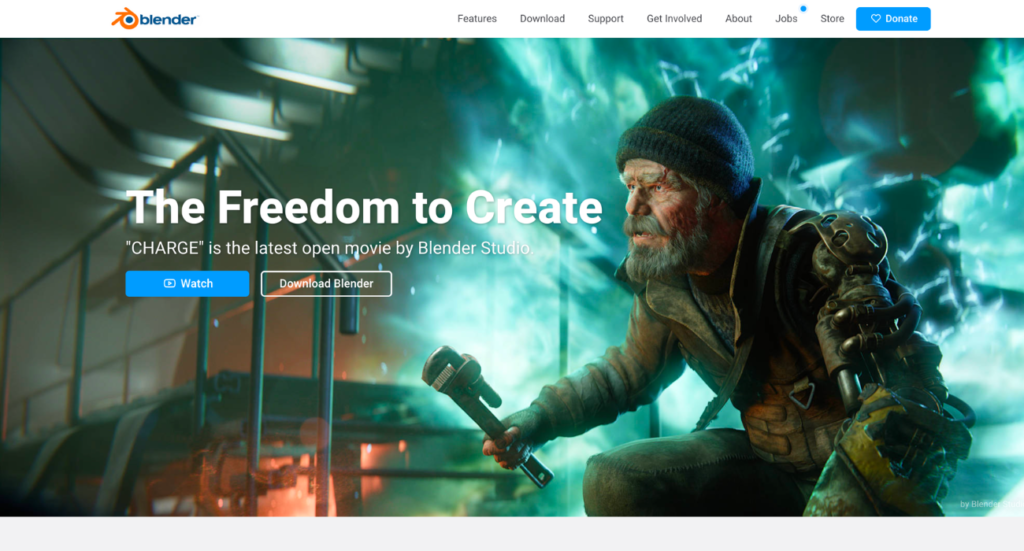
- Blender – The 3D computer graphics tool called Blender has no charge and is employed to make interactive 3D materials, animated movies, special effects, illusion artworks, demo reels, and virtual reality. It is a 3D creation tool that is open for everyone to explore. Modeling, VFX, rigging, story art, modeling, simulation, compositing, tracking, video editing, and rendering are all supported by Blender. So, if you want to practice your skills in this type of graphic design, check its official website and learn more about its irresistible offers.
- Maya Software – “Create expansive worlds, complex characters, and dazzling effects.” This line encapsulates what Maya Software can offer you once you explore 3D modeling. Maya is a highly competent 3D software for building compelling characters and visuals fit for world-class materials. You can explore many features in this tool for graphic design, such as animation methods to come up with realistic characters, modeling buttons to create scenes and objects, and simulations of different real-life movements. Therefore, if you want to accelerate your work system, scale up your creativity, and deliver amazing visuals, visit Maya now.
Final Thoughts
Graphic design is not a linear field where you can only explore one type of material all the time. Now that you have learned about 10 other types of graphic design, you have the chance to discover which among the many best complements your skills, brand objectives, and deliverables. Alongside the provided list of graphic design tools, you now have the chance to step up your game and make creative outputs in a modern and convenient way.
At this point, reassess every tool and learn more about them by visiting their official websites. Knowledge is power. And from here, you can improve and grow, especially in this industry where everything changes promptly.




