Are you a student looking for a fun and interactive way to enhance your learning? Or perhaps you’re a teacher in search of a tool that can make classroom learning more engaging and effective.
In this article, we’ll walk you through what Blooket is, how to use it to its fullest potential, and discuss its various pros and cons. By the end, you’ll have a comprehensive understanding of why Blooket is a must-have tool for modern-day learning.
Contents
What is Blooket?
Blooket is an online educational platform that offers a variety of interactive and engaging games to make learning fun for students. Teachers and students can use Blooket to create and participate in quizzes, games, and various other educational activities. The platform offers a variety of game modes that can be used to review material, reinforce learning, or introduce new concepts.
Here’s how Blooket typically works:
- Game Creation: A teacher or student creates a set of questions related to a particular topic. These questions are then transformed into a game that can be played in various modes.
- Joining a Game: To join Blooket game, players usually enter a game code on the Blooket website or mobile app. This code is provided by the person who created the game.
- Gameplay: Players answer questions while competing against each other in real time. The game modes can include elements of strategy, chance, and competition to make the experience more engaging.
- Feedback and Scoring: As players answer questions, they earn points and receive immediate feedback. The game tracks scores, and often a leaderboard is displayed to show how each player is doing.
- Review: After the game, players and teachers can review answers and performance metrics, helping to identify areas for improvement.
Blooket Dashboard Overview
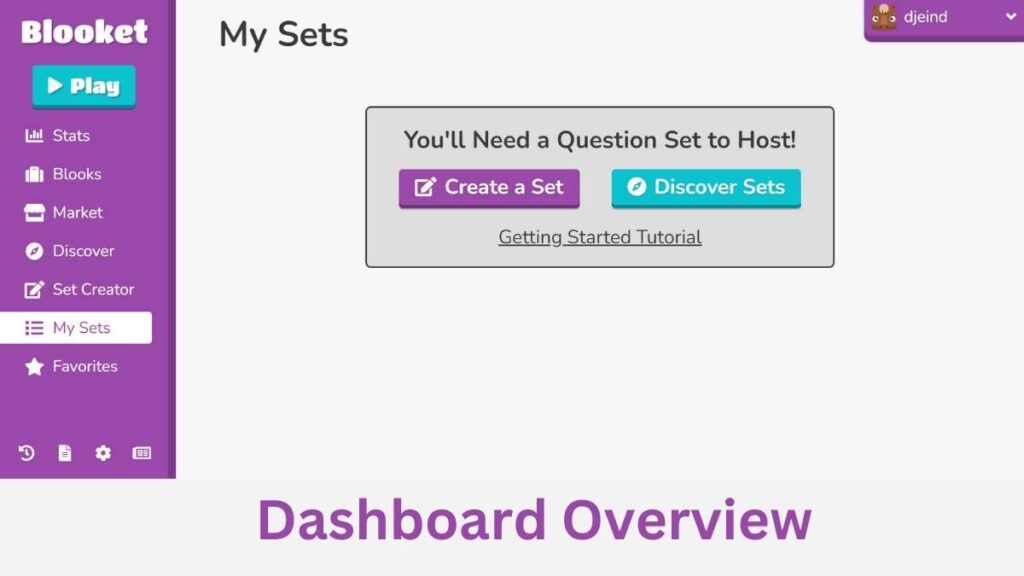
The dashboard is the first screen you see after you log into Blooket. It serves as a control center where you can access different features and settings. Here’s a simple breakdown of the typical sections you might find:
Profile Information
This is where your name and profile picture are displayed. It’s like your online ID card for Blooket.
Create a Set
This is a button or link that allows you to create a new game. You can add questions and answers for the topic you want to cover.
My Sets
This is a list of games that you have created. It’s like your personal library of quizzes and activities. You can edit or delete these sets as you wish.
Host Game
This is where you go to start a new game session. You pick one of your sets and choose the game mode, and then players can join using the game code.
Discover
Here you can find game sets that other people have made public. It’s a way to explore topics you might be interested in without having to create a game yourself.
Classroom
If you’re a teacher, this section helps you manage your classes. You can add students, organize them into groups, and even track their performance over time.
Reports
This is like your performance scoreboard. You can see how well you or your students have done in past games. It shows scores, correct and incorrect answers, and other useful stats.
Settings
This is where you can change your account details, like your email or password. You can also adjust game settings here.
Logout
This button lets you sign out of your Blooket account.
Help or Support
Usually found as a question mark or “Help” link, this is where you can find tutorials, FAQs, or contact customer support for help.
How to Use Blooket as a Teacher?
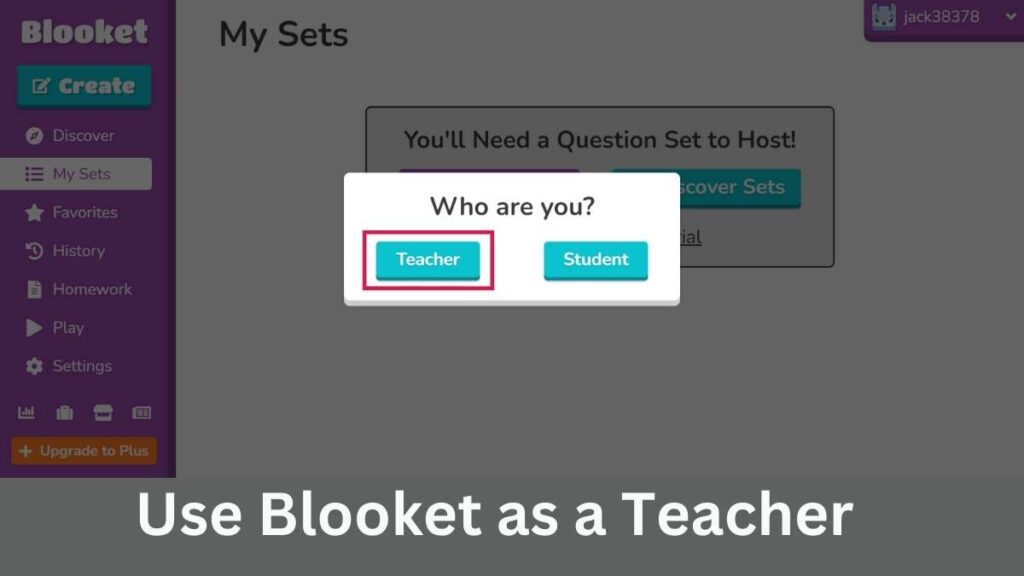
To use Blooket as a teacher follow the below steps:
- Go to the Blooket website and sign up for a teacher account.
- Click on “Create a Set” and then add questions and answers related to your teaching material.
- Select “Host Game,” choose one of your sets, and pick a game mode.
- After hosting the game, you’ll get a game code. Share this code with your students.
- Once the game starts, you can monitor progress, interact with students, and even change game settings in real time.
- After the game, check the “Reports” section to see how your students performed.
How to Use Blooket as a Student?
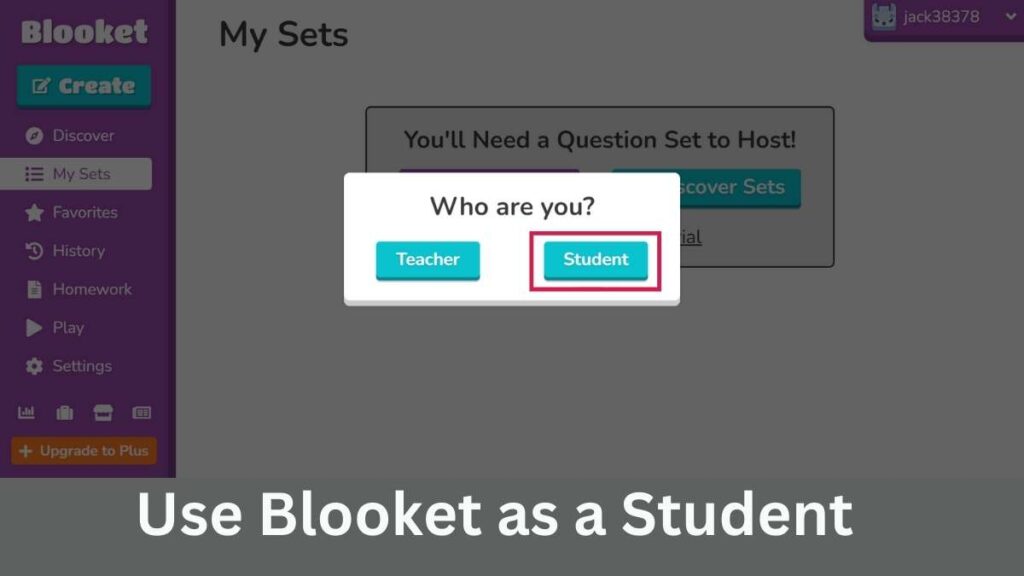
To use the Blooket as a student follow these steps:
- Go to the Blooket website or app and enter the game code provided by your teacher.
- Choose an avatar or icon that will represent you in the game.
- Answer questions as they appear on your screen. Try to earn points and climb the leaderboard!
- After the game ends, you’ll see your score and how you ranked against your classmates.
- You can either join another game using a new code or exit if you’re done.
What Games Blooket Offers?
Blooket has many fun games, all made to help you learn easily. Whether you’re studying for a math exam, learning about history, or checking out science stuff, there’s a game just for that. Here’s a quick look at what Blooket offers:
1. Fractions
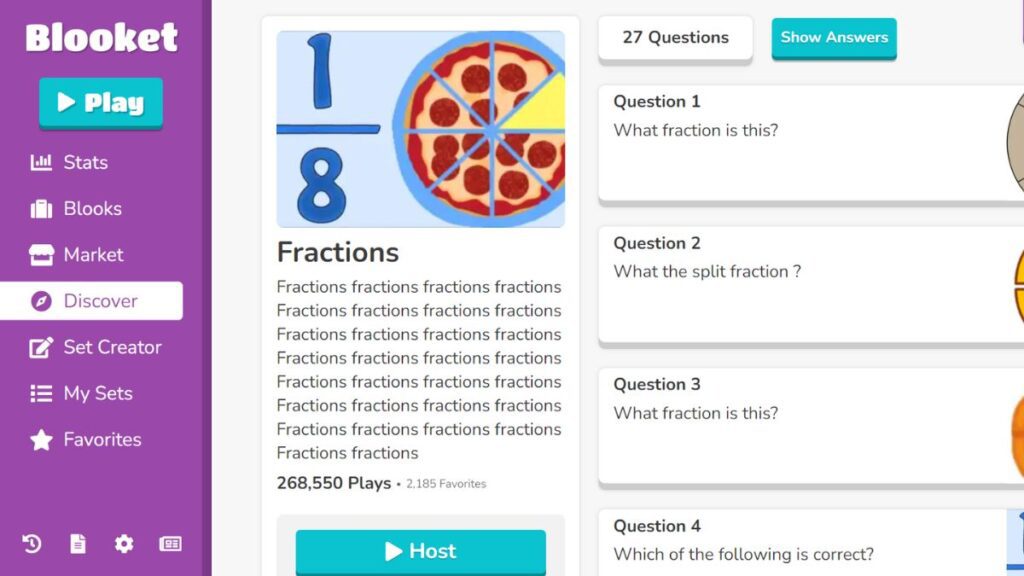
Fractions is an educational game on Blooket designed to help players strengthen their understanding of fractions. The game includes questions on various aspects of fractions like addition, subtraction, multiplication, division, simplification, and conversion between mixed numbers and improper fractions.
Mathematics can often be a challenging subject for students, but the “Fractions” game aims to make learning about fractions fun and interactive. The game uses the competitive and engaging environment of Blooket to motivate players to solve fraction problems quickly and accurately.
How to Play?
- Start the Game: The host selects the “Fractions” set and starts the game. Players join using the provided game code.
- View the Question: Once the game starts, a fraction-related question will appear on each player’s screen.
- Answer Choices: Players will be given multiple-choice options to solve the fractional problem.
- Scoring: Correct answers earn points. The faster you answer, the more points you may get.
- Leaderboard: Points are tallied in real time, and a leaderboard shows the top-performing players.
- Winner: The player with the most points at the end of the game is declared the winner.
2. Name that Superhero Logo
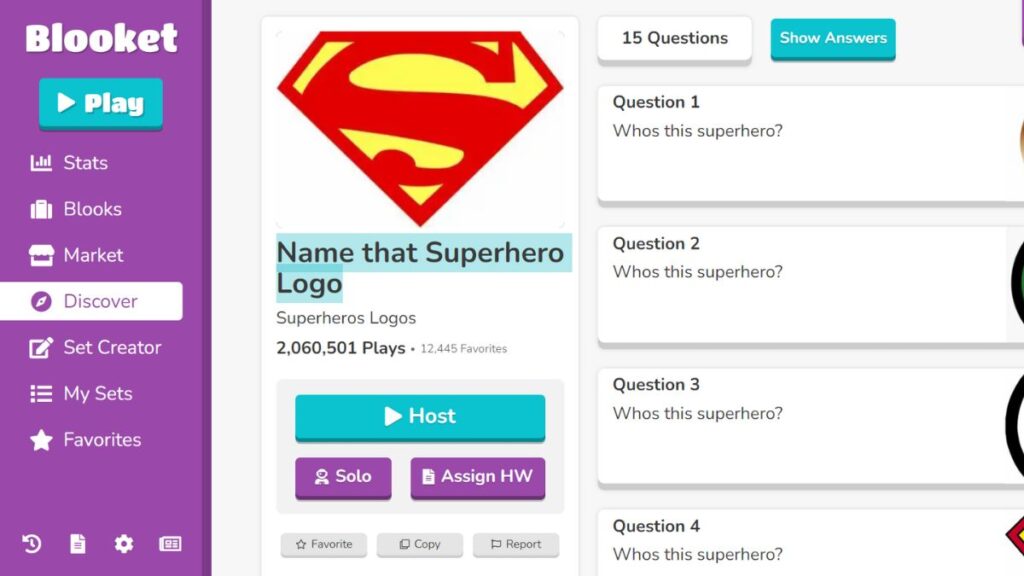
Name that Superhero Logo is a custom game on Blooket where players are shown various superhero logos, and they must identify which superhero the logo belongs to. The game can include logos from popular comics, movies, or TV shows, offering a fun twist for fans of superhero franchises.
This game appeals to both the casual fan and the superhero aficionado. It tests your knowledge of superhero culture in a fun, engaging way. Since superhero logos are often iconic and widely recognized, the game can be both challenging and nostalgic.
How to Play?
- Start the Game: The host selects the “Name that Superhero Logo” set and starts the game. Players join using the given game code.
- View the Logo: Once the game starts, a superhero logo will appear on each player’s screen.
- Answer Choices: Players will be given multiple-choice options to name the superhero associated with the displayed logo.
- Scoring: Correct answers earn points. Speed can also be a factor; the quicker you answer, the more points you may earn.
- Leaderboard: Points are tallied in real time, and a leaderboard displays the top players.
- Winner: The player with the most points at the end of the game wins.
3. US Landmarks
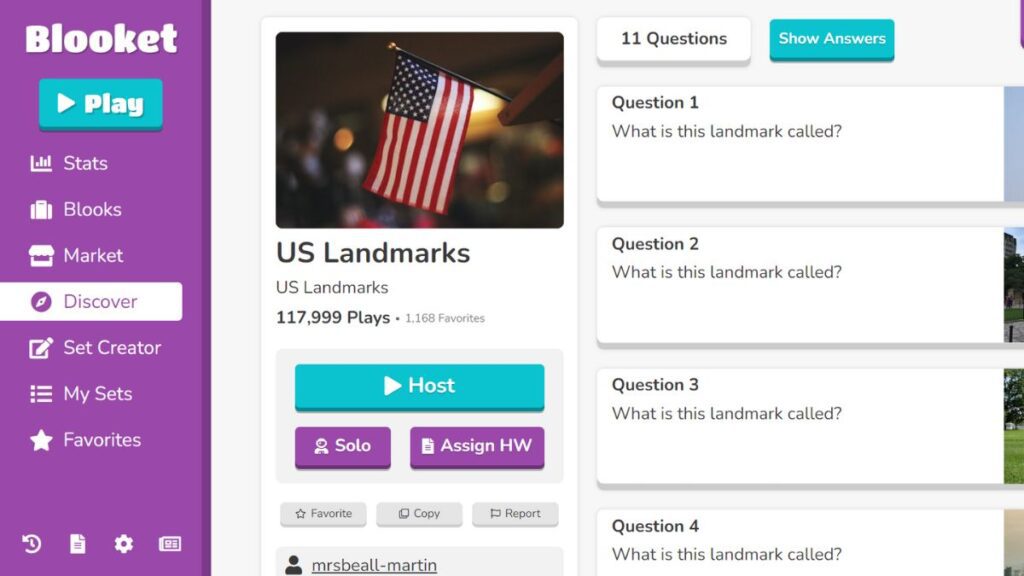
U.S. Landmarks is an educational game on Blooket that focuses on famous landmarks across the United States. From natural wonders like the Grand Canyon to historical sites like the Statue of Liberty, this game challenges players to identify or answer questions about various landmarks.
The “U.S. Landmarks” game combines geography, history, and culture into an exciting learning experience. The game is perfect for those who love to travel, are curious about U.S. history, or just enjoy a good challenge.
How to Play?
- Start the Game: The host selects the “U.S. Landmarks” set and begins the game. Players can join using a game code provided by the host.
- View the Question: Players are shown either a picture or a description of a landmark, and they must identify it.
- Answer Choices: Multiple-choice options are given for players to select the correct landmark.
- Scoring: Correct answers earn you points. The quicker you answer, the more points you may gain.
- Leaderboard: A real-time leaderboard keeps track of who’s leading in points.
- Winner: The player with the most points when the game concludes is declared the winner.
Pros and Cons of Using Blooket
While Blooket is loved by many for its fun and engaging approach to learning, there are some pros and cons of Blooket that you need to be aware of.
Pros
- Engagement Boost: Blooket’s game-based approach can significantly increase student engagement, making learning more interactive and enjoyable.
- Real-Time Assessment: Teachers can monitor student performance in real time, allowing for immediate feedback and adjustments in teaching strategies.
- Variety of Subjects: Blooket is versatile and can be used for a wide range of subjects, from mathematics and science to history and language arts.
- Social Learning: Many of Blooket’s games encourage social interaction, teamwork, and competition, making the learning experience more dynamic.
- User-Friendly Interface: Both teachers and students find Blooket easy to use, with intuitive controls and a straightforward game setup.
Cons
- Distraction Risk: The engaging and fun elements of the games can sometimes overshadow the educational content, leading students to focus more on winning than on learning.
- Learning Curve: Some of the game modes have complex rules or features that might initially confuse both teachers and students.
- Blooket Cheats: The availability of cheats or hacks can compromise the educational integrity of the platform.
- Blooket Hacks: While Blooket is a great platform for learning, be cautious of unauthorized hacks that can disrupt the educational experience or give unfair advantages.
- Limited Depth: While Blooket is excellent for review and quick assessments, it may not offer the depth needed for a comprehensive understanding of more complex subjects.
FAQs
Is Blooket OK for kids?
Yes, Blooket is designed for students, making it kid-friendly. Teachers use it to help students learn in a fun way.
Can you get banned in Blooket?
Like any platform, they might get banned if someone misuses Blooket or breaks its rules. It’s important to play nicely and respect the guidelines.
Is Blooket a copy of Kahoot?
While both Blooket and Kahoot are educational game platforms, they are different. Blooket has its unique games and features. It’s not a copy but another fun way to learn.
Is Blooket free?
Yes, Blooket is free to use. This means students and teachers can enjoy the games without worrying about costs.







