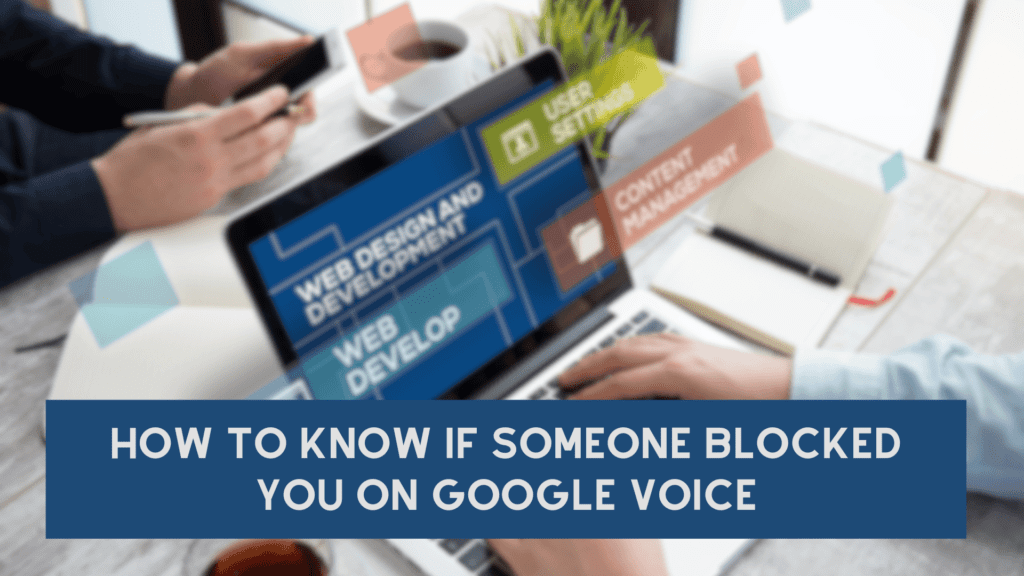Aspiring web developers often struggle to find the right project ideas to hone their skills and put their knowledge into practice. In this article, we present 15 exciting web development project ideas suitable for both beginners and intermediates. Each project comes with detailed requirements, suggested technologies, functions, UI elements, and links to relevant tutorials from w3schools. So, let’s dive into these projects that will not only enhance your web development skills but also provide you with a substantial portfolio to showcase your expertise.
Contents
- Project 1: Personal Portfolio Website
- Project 2: To-Do List Application
- Project 3: Weather Application
- Project 4: Blogging Platform
- Project 5: E-Commerce Website
- Project 6: Recipe Finder
- Project 7: Fitness Tracker
- Project 8: Social Media Dashboard
- Project 9: Online Quiz Application
- Project 10: Event Countdown Timer
- Project 11: Movie Recommendation Website
- Project 12: Budget Tracker
- Project 13: Job Board
- Project 14: Travel Planner
- Project 15: News Aggregator
- Conclusion
Project 1: Personal Portfolio Website
Description:
In this project, you will create a stunning personal portfolio website to showcase your skills and projects. Readers should follow the detailed requirements, technologies, functions, and UI elements to build a responsive website with a navigation menu, project gallery, about me section, and a contact form. Emphasize the importance of personal branding and professional representation to impress potential employers and clients. This project will be a powerful addition to your portfolio, demonstrating your front-end development expertise and design capabilities.
Requirements:
- A responsive design that works well on various devices.
- A navigation menu for easy access to different sections.
- A project gallery with images and descriptions.
- An about me section highlighting your background and skills.
- A contact form allowing visitors to send you messages.
Technologies:
- HTML and CSS for the basic structure and styling.
- JavaScript for interactivity like form validation and navigation.
- Bootstrap or any other CSS framework for a responsive layout.
Functions:
- Implement a responsive navigation bar that collapses into a hamburger menu on smaller screens.
- Create a carousel to showcase multiple images in the project gallery.
- Validate the contact form and provide appropriate feedback to users.
UI Elements:
- Navigation bar with links to different sections.
- Image carousel for the project gallery.
- Contact form with input fields for name, email, and message.
Tutorial: w3schools – HTML, w3schools – CSS, w3schools – JavaScript
Project 2: To-Do List Application
Description:
Build a practical to-do list application that allows users to manage their tasks efficiently. Readers should implement the features like adding, editing, and deleting tasks, as well as filtering options. Stress the significance of mastering DOM manipulation and JavaScript functionalities. This project showcases your ability to create interactive web applications and is a valuable addition to your portfolio, highlighting your proficiency in front-end development.
Requirements:
- An input field to add new tasks.
- Each task should have options for editing and deleting.
- A checkbox to mark tasks as completed.
- Filtering options for showing all, completed, or active tasks.
Technologies:
- HTML for creating the structure of the application.
- CSS for styling the user interface and making it visually appealing.
- JavaScript for implementing interactivity and handling task management.
Functions:
- Adding a Task: Allow users to add new tasks to the to-do list. When users enter a task in the input field and press “Enter” or click a button, the task should be added to the list.
- Editing a Task: Enable users to edit the task name directly on the list. When users click on a task, it should turn into an editable input field where they can modify the task name.
- Deleting a Task: Provide an option for users to delete tasks from the list. Each task should have a delete button that, when clicked, removes the task from the list.
- Marking Tasks as Completed: Implement checkboxes next to each task. When a user checks the box, the task should be visually marked as completed.
- Filtering Tasks: Add filtering options to show all tasks, only completed tasks, or only active tasks (incomplete tasks). Users should be able to toggle between these options.
UI Elements:
- Task list with individual items and checkboxes.
- Input field for adding new tasks.
- Edit and delete buttons for each task.
Tutorial:
- w3schools – JavaScript DOM: Learn how to manipulate the DOM elements to add, edit, and delete tasks dynamically.
- w3schools – CSS: Understand how to style the to-do list application and make it visually appealing.
Project 3: Weather Application
Description:
Develop a weather application that fetches real-time weather data and presents it to users. Readers should follow the project requirements to create a user-friendly interface, fetch data from the API, and display weather information. Emphasize the importance of API integration and data handling in real-world applications. This project demonstrates your ability to work with external APIs and provides a solid example of your backend development skills for your portfolio.
Requirements:
- An input field to enter the location for which the user wants to check the weather.
- Display of weather information, including temperature, humidity, wind speed, and weather description.
- Icons or images representing weather conditions like sunny, cloudy, rainy, etc.
Technologies:
- HTML for the basic structure of the application.
- CSS for styling the user interface to make it visually appealing.
- JavaScript to interact with the weather API and update the UI accordingly.
Functions:
- Fetching Weather Data: Use an API (e.g., OpenWeatherMap API) to fetch weather data based on the user’s input location.
- Displaying Weather Information: Show the fetched weather data, including temperature, humidity, wind speed, and weather description.
- Weather Icons: Display icons or images representing different weather conditions, making it easier for users to understand the weather at a glance.
- Error Handling: Handle scenarios where the user enters an invalid location or the API call fails. Display appropriate error messages to the user.
UI Elements:
- Input field to enter the location.
- Display area for weather information (temperature, humidity, wind speed, and description).
- Icons or images representing weather conditions.
Tutorial:
- w3schools – Fetch API: Learn how to use the Fetch API to communicate with external APIs.
- OpenWeatherMap API Documentation: Explore the documentation for the OpenWeatherMap API to understand how to fetch weather data.
Project 4: Blogging Platform
Description:
Create a dynamic blogging platform where users can publish their blog posts and receive feedback through comments. Readers should implement user registration, post creation, and comment functionalities. Highlight the significance of database management and user authentication in social web applications. This project showcases your full-stack development capabilities and is an essential piece to include in your portfolio, demonstrating your proficiency in both frontend and backend development.
Requirements:
- User registration and login functionality.
- A user-friendly interface to create, edit, and publish blog posts.
- Display of published blog posts with an option to read full posts.
- Commenting system for users to leave feedback on blog posts.
Technologies:
- HTML for creating the structure of the platform.
- CSS for styling the user interface and making it visually appealing.
- JavaScript for handling user interactions and dynamic content.
- Backend technology (e.g., Node.js with Express) to manage user authentication, blog post storage, and comments.
Functions:
- User Registration and Login: Implement a user registration and login system. Users should be able to sign up with a username and password to access their accounts.
- Creating and Editing Blog Posts: Provide a user-friendly interface for users to create new blog posts. Allow users to edit and update their posts as needed.
- Publishing Blog Posts: Enable users to publish their completed blog posts. Published posts should be accessible to all visitors.
- Displaying Blog Posts: Display a list of published blog posts on the homepage. Each post should show a summary, and visitors can click to read the full post.
- Commenting System: Implement a commenting system where users can leave comments on published blog posts.
UI Elements:
- User registration and login forms.
- Blog post creation and editing interface.
- List of published blog posts with summaries.
- Full blog post display with a comments section.
Tutorial:
- w3schools – Node.js: Learn the basics of Node.js for backend development.
- w3schools – Express.js: Understand how to use Express.js to build the backend of the blogging platform.
Project 5: E-Commerce Website
Description:
Build an e-commerce website where users can browse products, add them to their carts, and complete purchases. Readers should follow the project details to create a seamless shopping experience with user authentication and checkout functionality. Stress the importance of security measures and payment integration in e-commerce projects. This project showcases your ability to handle sensitive user data and is a valuable addition to your portfolio, proving your competency in building secure and transactional websites.
Requirements:
- A product catalog displaying various products with details like name, price, and images.
- A shopping cart to add and manage selected products.
- A checkout process that collects shipping and payment information.
- User authentication for registered users.
Technologies:
- HTML for creating the website’s structure.
- CSS for styling the user interface and making it visually appealing.
- JavaScript for handling user interactions and dynamic content.
- Backend technology (e.g., Node.js with Express) for managing the shopping cart and checkout process.
Functions:
- Product Catalog: Create a product catalog displaying various products. Each product should have details like name, price, and images.
- Shopping Cart: Implement a shopping cart where users can add products they wish to purchase. The cart should show the selected items and the total cost.
- Checkout Process: Set up a checkout process that collects shipping and payment information from the user. Provide a confirmation page before completing the purchase.
- User Authentication: Allow users to register and log in to their accounts. Only registered users should be able to proceed to the checkout process.
UI Elements:
- Product catalog with product details and images.
- A shopping cart showing selected items and the total cost.
- Checkout form to collect shipping and payment information.
Tutorial:
- w3schools – Express.js: Learn how to use Express.js to build the backend of the e-commerce website.
- w3schools – MongoDB: Understand how to use MongoDB for database storage.
Project 6: Recipe Finder
Description:
Develop a recipe finder application that allows users to search for recipes based on ingredients they have or specific cuisines they want to explore. Readers should follow the project requirements to implement search functionalities, fetch data from the API, and display recipe details. Emphasize the significance of integrating external APIs and handling data in real-world applications. This project demonstrates your ability to create practical and useful applications and is a valuable addition to your portfolio, showcasing your expertise in API integration and data manipulation.
Requirements:
- A search bar to input ingredients or cuisine names.
- Display of relevant recipes with details like titles, ingredients, instructions, and images.
- Option to filter recipes by dietary preferences (e.g., vegetarian, vegan, gluten-free).
Technologies:
- HTML for creating the structure of the application.
- CSS for styling the user interface and making it visually appealing.
- JavaScript for handling user interactions and fetching recipes from an API.
Functions:
- Search Functionality: Allow users to enter ingredients or cuisine names in the search bar to find relevant recipes.
- Fetching Recipes: Use a recipe API (e.g., Spoonacular API) to fetch recipes based on the user’s search query.
- Displaying Recipe Details: Display the retrieved recipes with details such as title, ingredients, instructions, and images.
- Filtering Recipes: Implement filtering options for dietary preferences, so users can view only vegetarian, vegan, or gluten-free recipes.
UI Elements:
- Search bar for entering ingredients or cuisine names.
- List of retrieved recipes with titles, ingredients, and images.
- Recipe details page with full instructions.
Tutorial:
- w3schools – Fetch API: Learn how to use the Fetch API to communicate with external APIs.
- Spoonacular API Documentation: Explore the documentation for the Spoonacular API to understand how to fetch recipe data.
Project 7: Fitness Tracker
Description:
Create a fitness tracker application to help users track their exercise routines, set goals, and monitor progress. Readers should implement user authentication, exercise logging, and goal-tracking functionalities. Stress the importance of data tracking and visualization in health and fitness applications. This project showcases your skills in creating interactive and data-driven applications, making it an essential piece in your portfolio, and demonstrating your proficiency in building health-focused web applications.
Requirements:
- User registration and login functionality.
- Interface to log different types of exercises (e.g., running, cycling, weightlifting).
- Display of exercise history and progress towards fitness goals.
- Option to set reminders for exercise sessions.
Technologies:
- HTML for creating the structure of the application.
- CSS for styling the user interface and making it visually appealing.
- JavaScript for handling user interactions and managing exercise data.
- Backend technology (e.g., Node.js with Express) to manage user authentication and exercise data storage.
Functions:
- User Registration and Login: Implement a user registration and login system. Users should be able to sign up with a username and password to access their accounts.
- Logging Exercises: Create an interface for users to log different types of exercises, such as running, cycling, or weightlifting. Each exercise entry should include details like duration and intensity.
- Exercise History: Display a history of logged exercises, allowing users to track their progress over time.
- Fitness Goals: Allow users to set fitness goals, such as exercising a certain number of minutes per day or burning a specific number of calories per week. Display progress towards these goals.
- Exercise Reminders: Implement a reminder system where users can set reminders for exercise sessions at specific times.
UI Elements:
- User registration and login forms.
- Exercise logging interface with options for different exercise types.
- Exercise history and progress tracking section.
- Fitness goal setting and tracking.
Tutorial:
- w3schools – Express.js: Learn how to use Express.js to build the backend of the fitness tracker application.
- w3schools – MongoDB: Understand how to use MongoDB for database storage.
Project 8: Social Media Dashboard
Description:
Build a social media dashboard that aggregates data from various platforms. Readers should implement user authentication, fetch data from social media APIs, and display relevant metrics. Emphasize the significance of handling external data and creating data visualizations. This project demonstrates your expertise in integrating multiple APIs and presenting data insights, making it a valuable addition to your portfolio, and showcasing your ability to create powerful and informative dashboards.
Requirements:
- User authentication for registered users to connect their social media accounts.
- Display of posts, likes comments, and other engagement metrics from connected accounts.
- Option to filter data based on specific time periods or social media platforms.
Technologies:
- HTML for creating the structure of the dashboard.
- CSS for styling the user interface and making it visually appealing.
- JavaScript for handling user interactions and fetching data from social media APIs.
- Backend technology (e.g., Node.js with Express) for managing user authentication and social media API integration.
Functions:
- User Authentication: Implement a user registration and login system. Users should be able to connect their social media accounts to the dashboard.
- Fetching Social Media Data: Connect the dashboard to social media APIs (e.g., Twitter, Instagram) to fetch data such as posts, likes, comments, and engagement metrics.
- Displaying Data: Display the retrieved social media data in a centralized dashboard. Organize the data in a user-friendly manner.
- Filtering Data: Allow users to filter data based on specific time periods or social media platforms to view relevant insights.
UI Elements:
- User registration and login forms.
- Dashboard displaying social media data and metrics.
- Filters for customizing the displayed data.
Tutorial:
- w3schools – Express.js: Learn how to use Express.js to build the backend of the social media dashboard.
- w3schools – OAuth: Understand how to use OAuth for social media API integration.
Project 9: Online Quiz Application
Description:
Develop an online quiz application where users can take quizzes on various topics. Readers should implement user authentication, quiz creation, and result display functionalities. Stress the importance of interactivity and real-time feedback in educational applications. This project showcases your skills in creating engaging and interactive web applications, making it an essential piece in your portfolio, and demonstrating your expertise in building interactive learning tools.
Requirements:
- A collection of pre-defined quizzes on different subjects.
- User registration and login functionality.
- Timer for each quiz to track the time taken to complete it.
- Display of quiz results and correct answers after completion.
Technologies:
- HTML for creating the structure of the application.
- CSS for styling the user interface and making it visually appealing.
- JavaScript for handling user interactions, quiz logic, and timer functionality.
- Backend technology (e.g., Node.js with Express) to manage user authentication and quiz data storage.
Functions:
- User Registration and Login: Implement a user registration and login system. Users should be able to sign up with a username and password to access their accounts.
- Quiz Selection: Provide a collection of pre-defined quizzes on different subjects. Users can choose the quiz they want to take.
- Taking the Quiz: Display the selected quiz with questions and multiple-choice options. Start a timer for each quiz session.
- Submitting Answers: Allow users to submit their answers once they have completed the quiz. Calculate and display their results.
- Quiz Review: Show the correct answers and user-selected answers after quiz completion. Provide feedback on the user’s performance.
UI Elements:
- User registration and login forms.
- Quiz selection page with a list of available quizzes.
- Quiz display with questions and multiple-choice options.
- Timer display and submission button.
Tutorial:
- w3schools – Express.js: Learn how to use Express.js to build the backend of the quiz application.
- w3schools – MongoDB: Understand how to use MongoDB for quiz data storage.
Project 10: Event Countdown Timer
Description:
Create an event countdown timer application that allows users to set and visualize the time remaining for upcoming events or important dates. Readers should implement the countdown logic, user interface, and multiple-timer functionalities. Emphasize the importance of real-time updates and date calculations in time-sensitive applications. This project showcases your ability to work with dates and timers in JavaScript, making it a valuable addition to your portfolio, and demonstrating your proficiency in building time-related applications.
Requirements:
- A user-friendly interface to set the date and time for the event.
- Display of the countdown timer showing the time remaining until the event.
- Option to set multiple countdown timers for different events.
Technologies:
- HTML for creating the structure of the countdown timer.
- CSS for styling the user interface and making it visually appealing.
- JavaScript for handling user interactions and updating the countdown timer.
Functions:
- Setting Event Date and Time: Provide an interface where users can set the date and time for the event they want to countdown to.
- Updating Countdown Timer: Implement a countdown timer that dynamically updates to show the time remaining until the specified event.
- Multiple Countdown Timers: Allow users to set and manage multiple countdown timers for different events simultaneously.
UI Elements:
- Input fields to set the date and time for the event.
- Countdown timer display showing the time remaining.
- Option to add and remove countdown timers for different events.
Tutorial:
- w3schools – JavaScript Date: Learn how to work with dates and times in JavaScript for implementing the countdown timer.
Project 11: Movie Recommendation Website
Description:
Build a movie recommendation website that suggests movies based on user preferences and ratings. Readers should implement user authentication, movie database integration, and recommendation algorithms. Stress the importance of data analysis and personalization in recommendation systems. This project showcases your skills in working with databases and building recommendation engines, making it an essential piece in your portfolio, and demonstrating your expertise in creating personalized user experiences.
Requirements:
- User registration and login functionality.
- A collection of movies with details like title, genre, and ratings.
- Interface for users to rate movies and provide feedback.
- Display of recommended movies based on user preferences.
Technologies:
- HTML for creating the structure of the website.
- CSS for styling the user interface and making it visually appealing.
- JavaScript for handling user interactions, movie ratings, and recommendation logic.
- Backend technology (e.g., Node.js with Express) to manage user authentication and movie data storage.
Functions:
- User Registration and Login: Implement a user registration and login system. Users should be able to sign up with a username and password to access their accounts.
- Movie Collection: Create a collection of movies with details such as title, genre, and ratings.
- User Movie Ratings: Allow users to rate movies and provide feedback on their preferences.
- Movie Recommendation: Use user ratings to implement a recommendation system that suggests movies based on their preferences.
UI Elements:
- User registration and login forms.
- Movie collection display with details and rating options.
- Movie recommendation section showing personalized movie suggestions.
Tutorial:
- w3schools – Express.js: Learn how to use Express.js to build the backend of the movie recommendation website.
- w3schools – MongoDB: Understand how to use MongoDB for movie data storage.
Project 12: Budget Tracker
Description:
Develop a budget tracker application that helps users manage their expenses and set financial goals. Readers should implement user authentication, expense tracking, and budget visualization functionalities. Emphasize the importance of financial management and data analysis in personal finance applications. This project showcases your ability to handle sensitive financial data and create informative data visualizations, making it a valuable addition to your portfolio, and demonstrating your proficiency in building practical financial tools.
Requirements:
- User registration and login functionality.
- Interface to log and categorize expenses (e.g., groceries, rent, entertainment).
- Display of total expenses and remaining budget for each category.
- Option to set budget goals and receive alerts when exceeding them.
Technologies:
- HTML for creating the structure of the application.
- CSS for styling the user interface and making it visually appealing.
- JavaScript for handling user interactions, expense management, and budget tracking.
- Backend technology (e.g., Node.js with Express) to manage user authentication and expense data storage.
Functions:
- User Registration and Login: Implement a user registration and login system. Users should be able to sign up with a username and password to access their accounts.
- Logging Expenses: Create an interface for users to log their expenses and categorize them (e.g., groceries, rent, entertainment).
- Expense Tracking: Display the total expenses and remaining budget for each expense category. Allow users to view their spending patterns.
- Budget Goals: Provide an option for users to set budget goals for different categories. Send alerts or notifications when users exceed their budget limits.
UI Elements:
- User registration and login forms.
- Expense logging interface with options for categorization.
- Expense tracking display with total expenses and remaining budget for each category.
Tutorial:
- w3schools – Express.js: Learn how to use Express.js to build the backend of the budget tracker application.
- w3schools – MongoDB: Understand how to use MongoDB for expense data storage.
Project 13: Job Board
Description:
Create a job board application that connects employers with job seekers. Readers should implement user authentication, job posting, and search functionalities. Stress the importance of matching algorithms and user experience in job search platforms. This project showcases your skills in creating platforms that facilitate interactions between users, making it an essential piece in your portfolio, and demonstrating your expertise in building platforms for recruitment and job-seeking purposes.
Requirements:
- User registration and login functionality for both employers and job seekers.
- A user-friendly interface for employers to post job openings.
- A job search feature for job seekers to search and apply for jobs.
- Option for job seekers to upload resumes and cover letters.
Technologies:
- HTML for creating the structure of the job board.
- CSS for styling the user interface and making it visually appealing.
- JavaScript for handling user interactions and job search functionalities.
- Backend technology (e.g., Node.js with Express) to manage user authentication and job data storage.
Functions:
- User Registration and Login: Implement a user registration and login system for both employers and job seekers.
- Posting Jobs: Provide an interface for employers to post job openings with details such as job title, description, and required qualifications.
- Job Search: Create a job search feature where job seekers can search for jobs based on keywords, location, or job categories.
- Job Application: Allow job seekers to apply for jobs by uploading their resumes and cover letters.
UI Elements:
- User registration and login forms for employers and job seekers.
- Job posting interface for employers.
- Job search and application section for job seekers.
Tutorial:
- w3schools – Express.js: Learn how to use Express.js to build the backend of the job board application.
- w3schools – MongoDB: Understand how to use MongoDB for job data storage.
Project 14: Travel Planner
Description:
Develop a travel planner application that allows users to plan and organize their trips. Readers should implement destination management, activity planning, and itinerary creation functionalities. Emphasize the importance of user experience and seamless trip organization in travel applications. This project showcases your ability to create user-centric applications and is a valuable addition to your portfolio, demonstrating your proficiency in building practical travel tools.
Requirements:
- User registration and login functionality.
- Interface to add and manage destinations for a trip.
- Option to add activities and create a daily itinerary for each destination.
- Display the overall trip schedule and detailed daily plans.
Technologies:
- HTML for creating the structure of the travel planner.
- CSS for styling the user interface and making it visually appealing.
- JavaScript for handling user interactions, trip planning, and itinerary management.
- Backend technology (e.g., Node.js with Express) to manage user authentication and trip data storage.
Functions:
- User Registration and Login: Implement a user registration and login system. Users should be able to sign up with a username and password to access their accounts.
- Adding Destinations: Provide an interface for users to add and manage destinations for their trips.
- Adding Activities and Itineraries: Allow users to add activities and create a daily itinerary for each destination.
- Trip Schedule: Display the overall trip schedule and detailed daily plans for each destination.
UI Elements:
- User registration and login forms.
- Destination planning interface with options for adding activities and creating itineraries.
- Trip schedule display with daily plans.
Tutorial:
- w3schools – Express.js: Learn how to use Express.js to build the backend of the travel planner application.
- w3schools – MongoDB: Understand how to use MongoDB for trip data storage.
Project 15: News Aggregator
Description:
Build a news aggregator application that fetches news articles from various sources. Readers should implement news source selection, article fetching, and display functionalities. Stress the importance of data aggregation and real-time updates in news applications. This project showcases your skills in working with APIs and presenting diverse information, making it an essential piece in your portfolio, and demonstrating your expertise in building informative and up-to-date news platforms.
Requirements:
- Interface to select news sources and categories.
- Display of news articles with titles, descriptions, and images.
- Option to read the full article on the source website.
- User authentication to save favorite articles.
Technologies:
- HTML for creating the structure of the news aggregator.
- CSS for styling the user interface and making it visually appealing.
- JavaScript for handling user interactions, news fetching, and article display.
- Backend technology (e.g., Node.js with Express) to manage user authentication and favorite article storage.
Functions:
- News Source Selection: Provide an interface for users to select news sources and categories they want to see.
- Fetching News Articles: Fetch news articles from selected sources using news APIs (e.g., NewsAPI.org).
- Displaying News Articles: Display the retrieved news articles with titles, descriptions, and images.
- Read Full Article: Allow users to read the full article by redirecting them to the source website.
- Saving Favorite Articles: Implement user authentication and allow users to save favorite articles for future reference.
UI Elements:
- News source and category selection interface.
- News articles display titles, descriptions, and images.
- Read the full article button and favorite article saving option.
Tutorial:
- w3schools – Express.js: Learn how to use Express.js to build the backend of the news aggregator application.
- NewsAPI Documentation: Explore the documentation for NewsAPI to understand how to fetch news articles.
Conclusion
In this article, we explored 15 diverse web development project ideas suitable for both beginners and intermediate developers. Each project offered unique challenges and opportunities to enhance their skills while building practical applications. From personal portfolio websites to news aggregators and travel planners, these projects covered a wide range of functionalities, including user authentication, API integration, data storage, and dynamic user interfaces.
Throughout the article, we emphasized the importance of using HTML, CSS, and JavaScript to create the structure, style, and interactivity of the applications. Additionally, we introduced backend technologies like Node.js with Express and MongoDB for managing user authentication and data storage.
By completing these projects, aspiring web developers can gain hands-on experience, learn essential concepts, and build a strong foundation for their future endeavors. Furthermore, we provided links to relevant tutorials on w3schools for each project, enabling learners to access additional resources and deepen their understanding of the technologies involved.
Whether you are just starting your web development journey or looking to expand your skills, these project ideas serve as an excellent stepping stone to unleash your creativity and create impactful web applications. So, roll up your sleeves, dive into these projects, and embark on an exciting journey of web development mastery. Happy coding!